3.1.1 Refresh the BSP BI Forecast Set Results Dataset
To refresh the BSP BI Forecast Set Results Dataset, follow these steps:
- From the LHS Menu, select the desired Dataset as displayed in
the following screenshot and then right-click on it to select the Reload
Data option in the prompted action list.
Figure 3-1 BSP Forecast Analysis
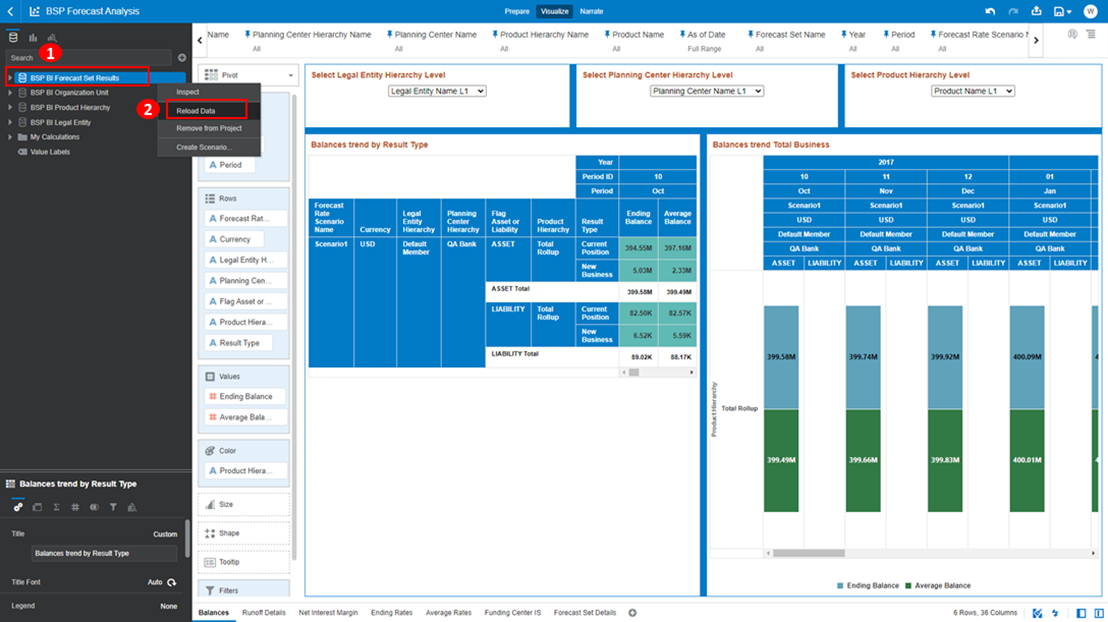
- Wait for the Dataset to be refreshed as displayed in the following screenshot.
Figure 3-2 Reload Data
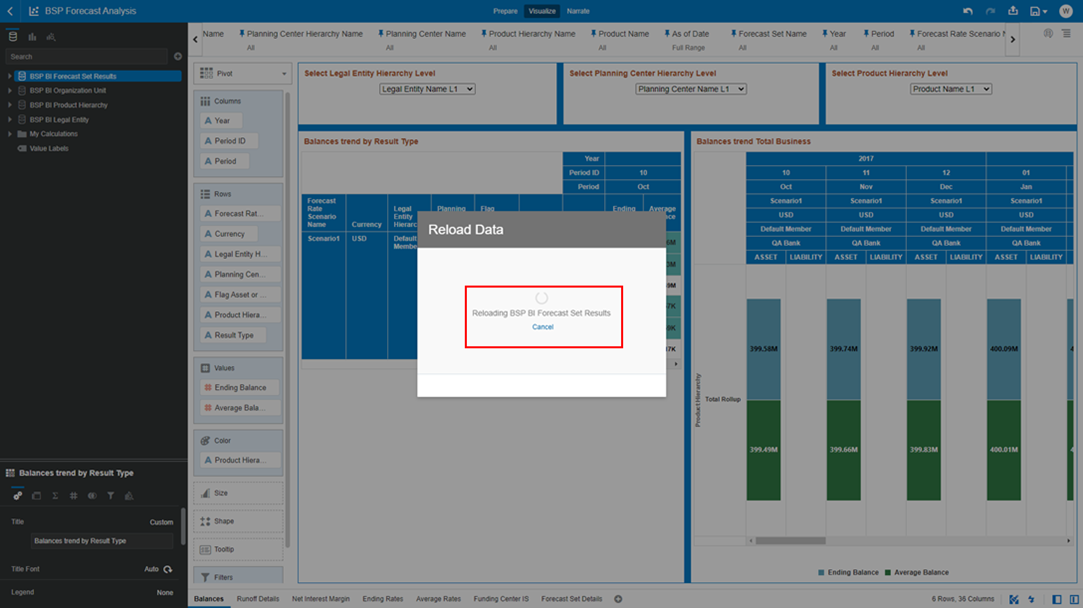
- After the Dataset is refreshed, click OK to proceed.