9.2.1.1 Adding a New Threshold Set
To add a new Threshold Set, follow these steps:
- In the Navigation List, click Alert Generation Configuration Threshold Editors.
- Click Threshold Editor.
The Threshold Editor page displays.
Figure 9-1 Add New Threshold Set window
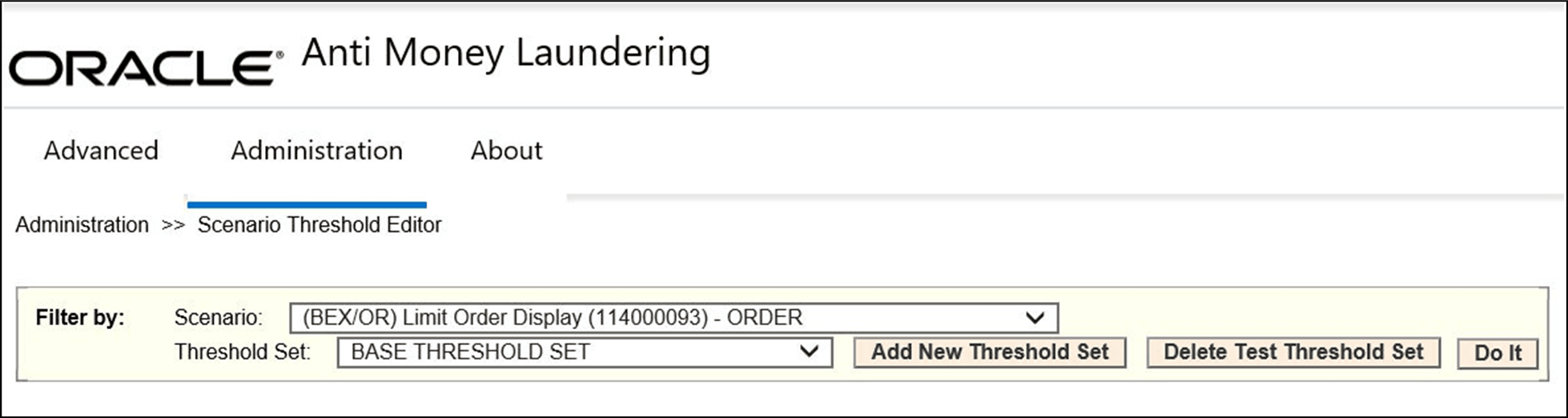
- Select the scenario from the scenario drop-down list.
- Click Add New Threshold Set.
The Add New Threshold Set pop-up window is displayed.
Figure 9-2 Add New Threshold Set window
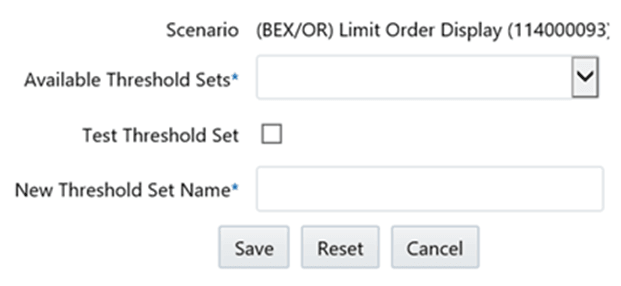
- Enter the required details in the following fields:
Table 9-1 Add New Threshold Set Components
Field Description Scenario This field is non editable and displays the scenario that has been selected in the drop-down list from the threshold editor page. Available Threshold Sets This drop-down box displays all the available threshold sets in the system for the selected scenario.
Also,this is required to acquire the thresholds for the new threshold set that is being created.
- If the user do not select a value from the “Available Threshold sets” drop-down list, the following error message is displayed: Please selecta threshold set from the available threshold sets dropdown to create a new threshold set.
- If the user has selected a threshold set which doesn't have an associated job, then the following error message is message: The selected threshold set doesn’t have the required Job and Job Dataset for running the scenario test execution. Please select any other threshold set and take action.
Test Threshold Set Select this check box if the threshold set created is a test threshold set or not. The threshold set name is available threshold set name +
_TST_datetimestamp.
NewThreshold Set Name By default, this field is kept blank. You can enter the threshold set name only when the Create Test Threshold Set check box is not selected.
When the user has selected the Test Threshold Set check box, then this text box is pre-populated with a value that has been selected from the available threshold sets along with a time stamp.
- Click Save. The Threshold Set is added.