10.4.1 Adding Tasks to a Batch
To add tasks to an existing batch or newly created batch definition, follow these steps:
- Login as the CTR Administrator.
The OFSAAI Applications page is displayed.
- Click Financial Services Currency Transaction Reporting.
- In the Navigation List, select Common Tasks, then select
Operations, then Batch
Maintenance.
The Batch Maintenance page is displayed.
Figure 10-9 Batch Maintenance Page
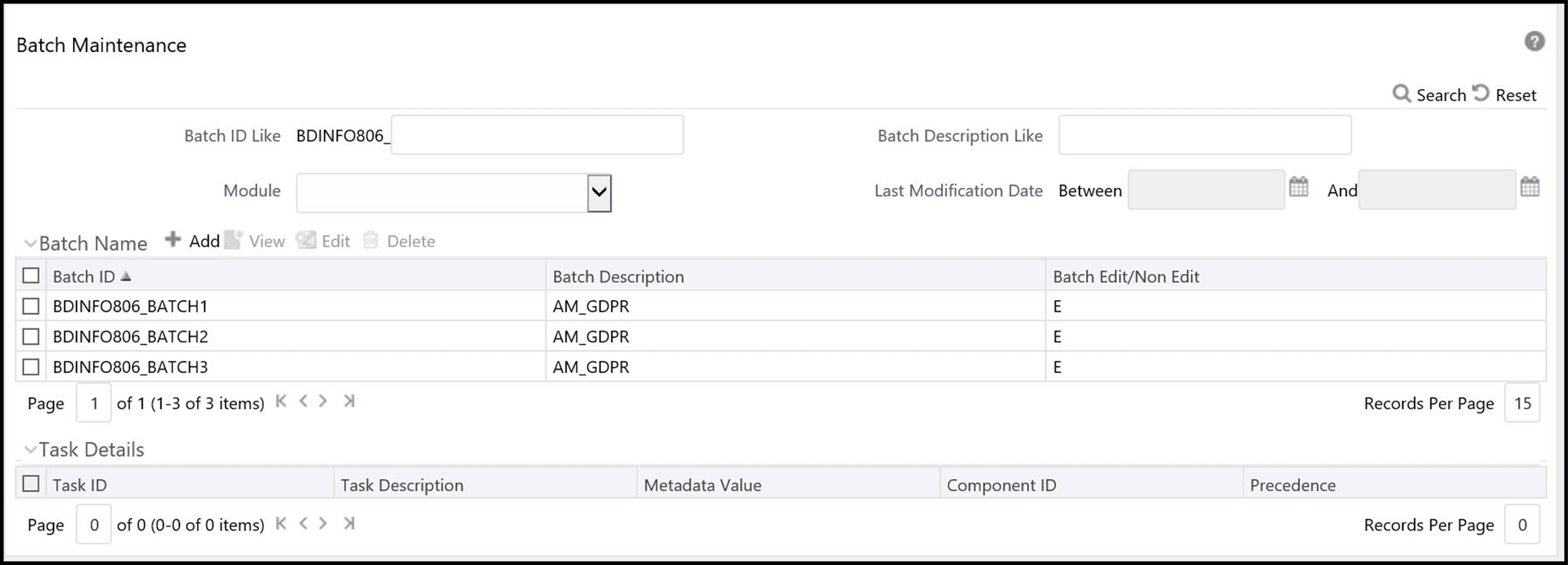
For further instructions on how to add a new batch or add tasks to an existing batch, see the Batch Maintenance section in the Operation chapter of the Oracle Financial Services Advanced Analytical Applications Infrastructure (OFSAAAI) User Guide.