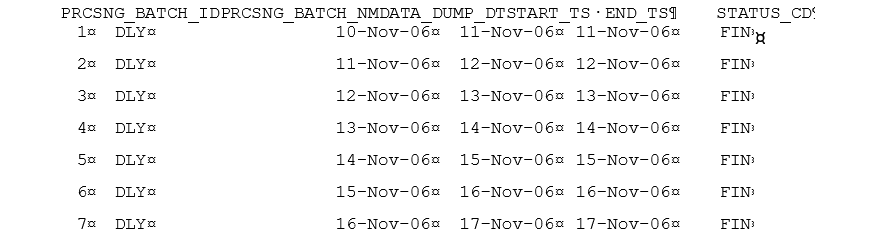8.4.4.4 Processing for Batch Start
After establishing the required Java environment and initiating various Java processing activities, the Batch Control Utility does the following:
- The utility verifies that the provided batch name contains only the characters A-Z,
a-z, and 0-9 by querying the
KDD_PRCSNG_BATCHtable as shown in Setting Up Batches. - The utility determines whether a batch is running by querying the
KDD_PRCSNG_BATCH_CONTROLtable.Table 8-10 KDD_PRCSNG_BATCH_CONTROL Table Contents
Column Name Description PRCSNG_BATCH_ID Current batch process ID. PRCSNG_BATCH_NM Name of the current batch process. DATA_DUMP_DT Current business day. The Calendar Manager Utility places this information in the table. EOD_PRCSNG_BATCH_FL Flag that indicates whether the batch is an end-of-day process (Y or N). - The utility records information about the batch in the
KDD_PRCSNG_BATCH_HISTtable. This table contains a history of all batches that appear by start date and end date.The following table describes the
KDD_PRCSNG_BATCH_HISTtable.Table 8-11 KDD_PRCSNG_BATCH_HIST Table Contents
Column Name Description PRCSNG_BATCH_NM Name of the batch (for example, DLY). PRCSNG_BATCH_DSPLY_NM Readable name for the batch (for example, Daily). PRCSNG_ORDER Relative order of a batch run within processing. EOD_BATCH_NM Name of the batch that is this batch’s end-of-day. This name is the same as the name for PRCSNG_BATCH_NMif the row represents an end-of-day batch. - The Batch Control Utility logs a message in the
<INSTALL_DIR>/ database/db_tools/logs/batch_control.logfile, stating that the batch process has begun.Querying the
KDD_PRCSNG_BATCH_HISTtable for confirmation that the batch has started displays information similar to the following figure. In the last entry, note the appearance of RUN for STATUS_CD and lack of end time in END_TS.Figure 8-2 Sample KDD_PRCSNG_BATCH_HIST Table—Batch Start Status