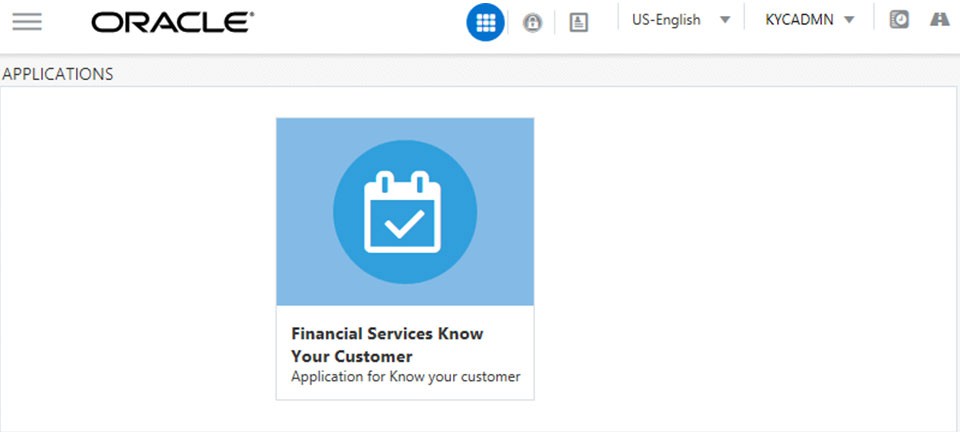3.2.1 Behavior Detection - KYC Tab
The Behavior Detection - KYC tab allows the KYC administrator to administer security for users, configure KYC application and risk assessment parameters, and configure questionnaires.
To do this, follow these steps: