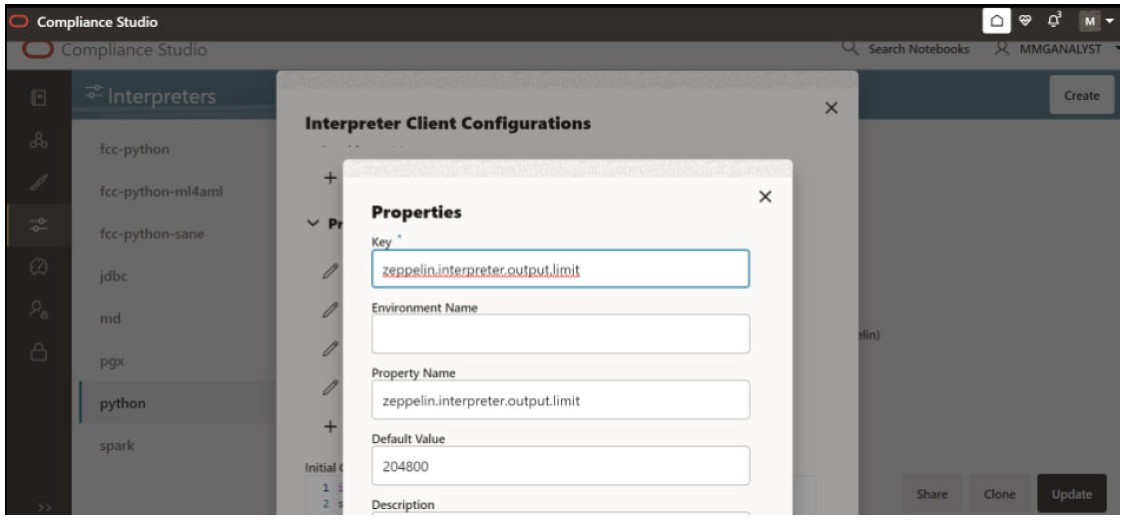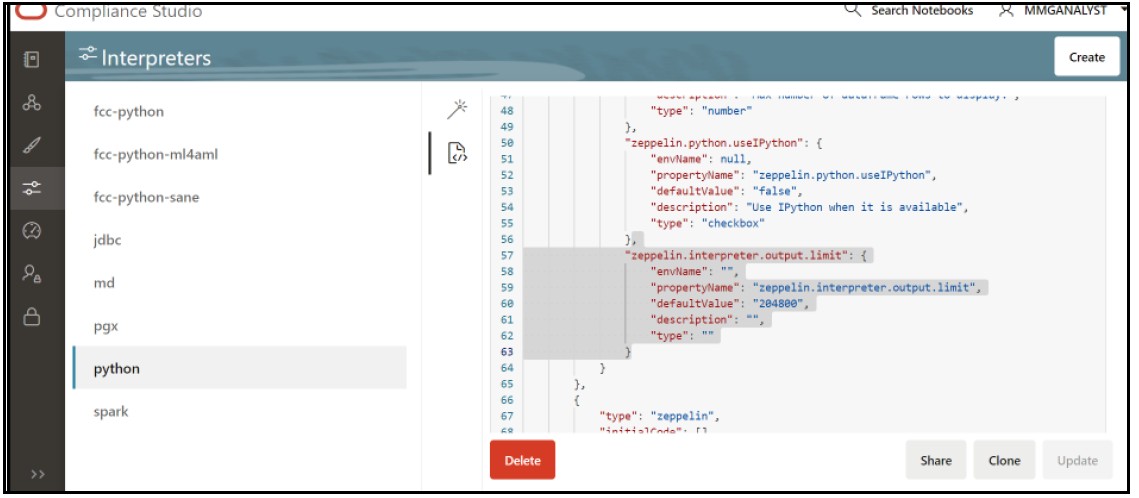F.1 Configuring through the UI
Follow the subsequent steps to configure the zeppelin.interpreter.output.limit through the UI:
Using the Wizard screen:
- Click the User icon right top corner.
- Go to Data Studio Options.
- Click Interpreters. The Interpreters page is displayed.
- Select the python interpreter for which you want to configure the
zeppelin.interpreter.output.limit. - Select python from the LHS options.
- Click on the Wizard icon.
- From the RHS side click on oracle.datastudio.python.DsPythonInterpreter under Interpreter Client Configurations. The Interpreter Client Configuration popup is displayed.
- Under Properties, click +Properties. The Properties popup is displayed.
- Fill the options as shown in the following figure . Set the default value to 870400 (for 1000 records approx.).
Figure F-1 spring-postSacalert.properties file
Note:
- Configuration using the Wizard screen is preferable to other ways of configuration.
- If the data is more than 1000 records, update the zeppelin.python.maxResult in properties to the desired value and
zeppelin.interpreter.output.limitas 870.4 x maxResult. - If you cannot see the Create and Cancel buttons, click on the header label of the Properties window.
- The default value for
zeppelin.interpreter.output.limiti is 102400 (in bytes). - Increasing the default value from 102400 bytes to an immense value will slow down the rendering of outputs of python paragraphs.
- 10. Click Create. The Interpreter Client Configuration popup is displayed and
zeppelin.interpreter.output.limitis displayed under Properties. - Click Confirm. The Interpreter Client Configuration window is displayed.
- Click Update.
- Restart the Compliance Studio application to reflect the changes.
Configuration through JSON Screen:
- Click the User icon right top corner.
- Go to Data Studio Options.
- Click Interpreters. The Interpreters page is displayed.
- Select the python interpreter for which you want to configure the
zeppelin.interpreter.output.limit. - Select python from the LHS options.
- Click on the JSON configuration icon. The JSON configuration screen is displayed.
- Scroll down and locate
interpreterClientConfigswith classNameoracle.datastudio.python.DsPythonInterpreter. You can find the properties section with zeppelin configurations. - Add the
zeppelin.interpreter.output.limit. - The update button will be enabled in the bottom right corner after the JSON modification. Click Update.
- Restart the Compliance Studio application to reflect the changes.