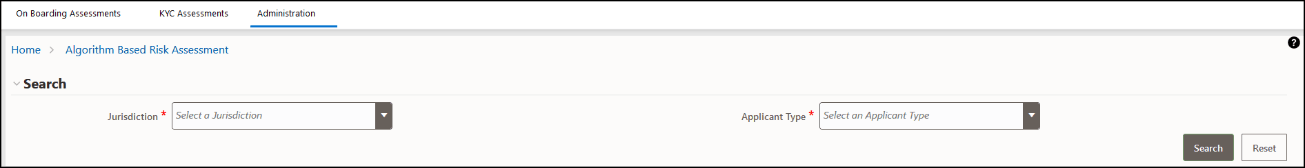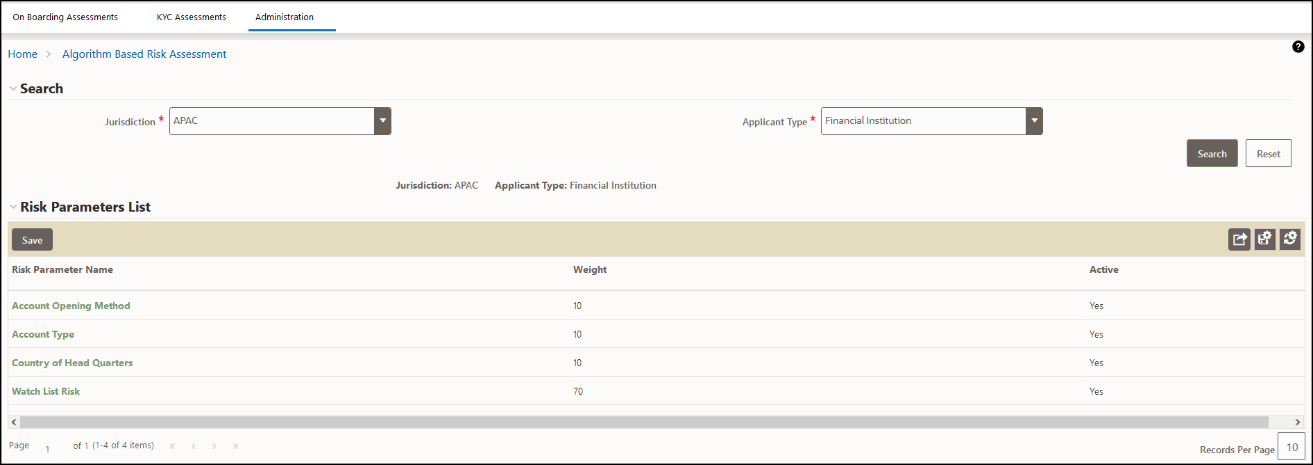8.7 Modifying the Algorithm-based Risk Assessments
In the Algorithm-based risk assessment UI, you can modify the weight assigned to a risk parameter and enable or disable the risk parameter during the risk assessment.
To view the UI, follow these steps: