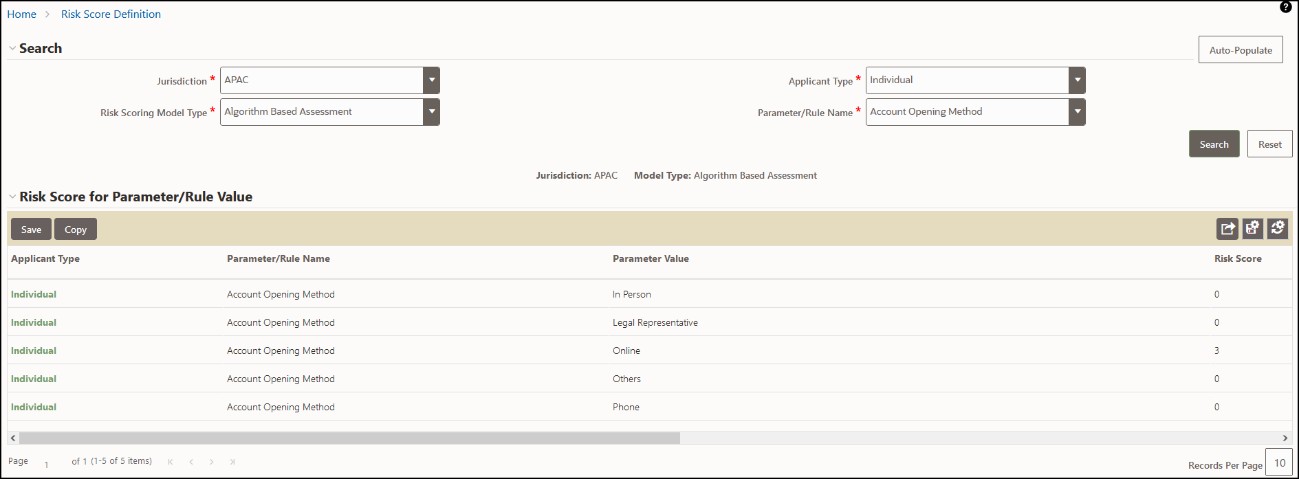8.8.1.3.1 Modifying Risk Scores for KYC Risk Models
Use the Risk Score Definition UI to provide the risk scores for the KYC risk models.
To view the UI, follow these steps:
- Log in to the KYC application. For more information, see Getting Started.
- Click Behavior Detection - KYC.
- Select Manage KYC OB Configuration and click Risk Score Definition.
The Risk Assessment Category UI appears with the Search section displayed. In the Search section, provide the following values:
- Jurisdiction : The jurisdiction values are made available once you upload the KDD_JRSDCN Excel file.
- Risk Scoring Model Type : The model type can be Algorithm-based or Rule-based. These values are populated from the
fcc_ob_rsk_prms_jrsd_cust_maptable.Note:
The model types appear only after you select a jurisdiction. - Applicant Type : The applicant type can be Individual, Financial Institution, or Organization. These values are populated from the
kdd_code_set_trnlntable.Note:
The applicant types appear only after you select a model type. - Parameter/Rule Name : The risk parameters and rules that are defined in the
fcc_ob_rsk_paramstable appear.Note:
- The applicant types appear only after you select a model type
- The Parameter/Rule names appear only after you select an applicant type.
The Applicant type, Parameter/Rule name, Parameter value, and Risk score associated with the selected Jurisdiction and Model type appear in a tabular format. To modify the Risk score, double-click the value. The score is displayed up to two decimal places. The maximum value is 100 and the minimum value must be greater than or equal to 0.
Note:
- To populate any parameters or rules which have been added, click Auto-Populate. This button populates the new risk parameters and rules added to all jurisdictions, risk models, and applicant types.
- In case no new rules or parameters have been added, a confirmation message is displayed when you click Auto- Populate.