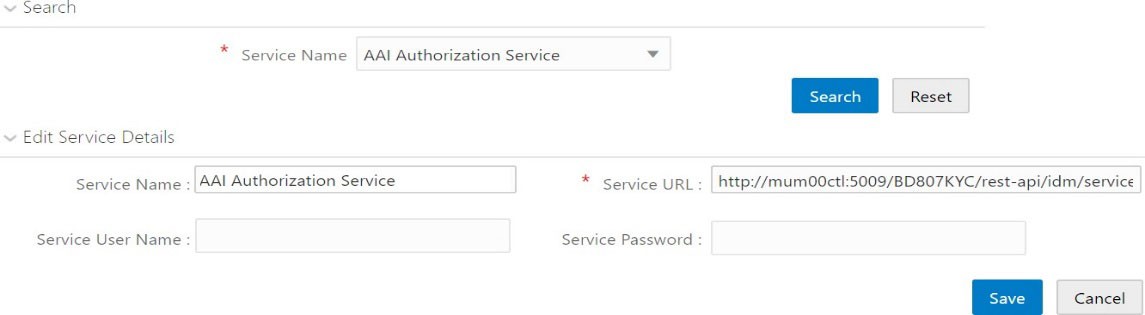B.2.1 Modifying the Web Service Parameter Details
This section shows how to modify the web service parameter details.
To modify the web service parameters, follow these steps:
Figure B-4 Common Gateway Service Parameters