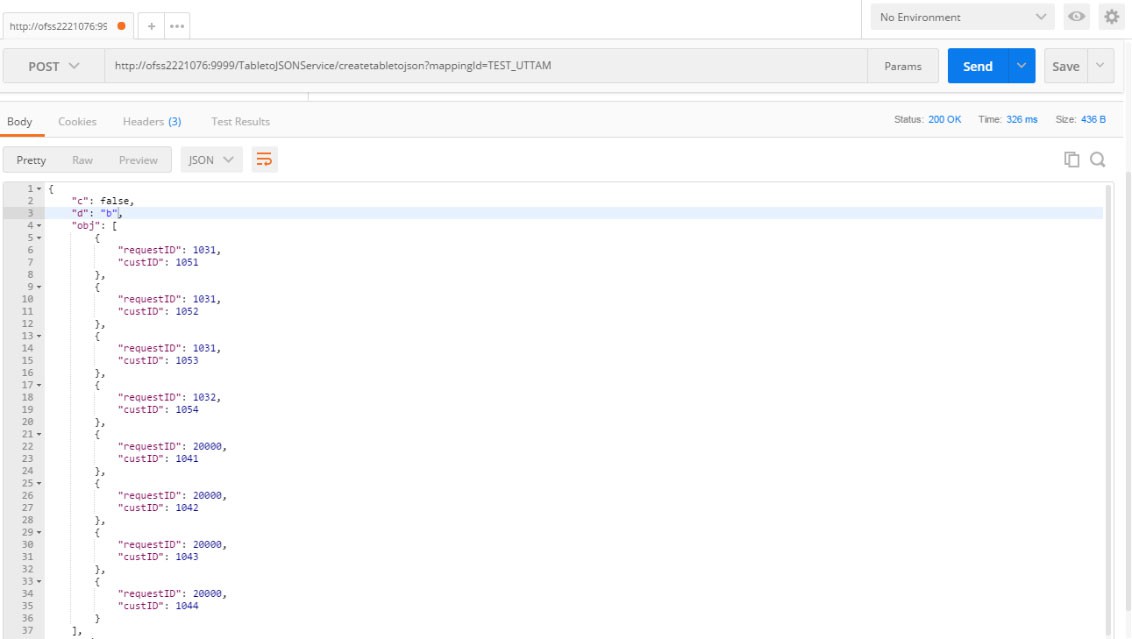4 Viewing JSON
The following steps shows how to view the JSON in different utilities.
To view the JSON for the Table to JSON utility, follow these steps:
- Open the POSTMAN client.
- In the Builder tab, select the POST method.
- Enter a URL in the method field. An example is given below. http://domain:port/TabletoJSONService/createtabletojson?mappingId= ‘ ‘
- Click Send.
The JSON appears in the Request Body editor.
To view the JSON for the JSON to Table utility, follow these steps:
- Open the POSTMAN client.
- In the Builder tab, select the POST method.
- Enter a URL in the method field. An example is given below.
http://domain:port/JSONToTablePersistenceUtility/persistJSON?mappingID=’ ‘&requestid=’ ‘&OB_CUST_SEQ_ID=’ ‘
- Click Send .
The JSON appears in the Request Body editor.
If there are any errors, they are displayed in the Body editor after you send the request.