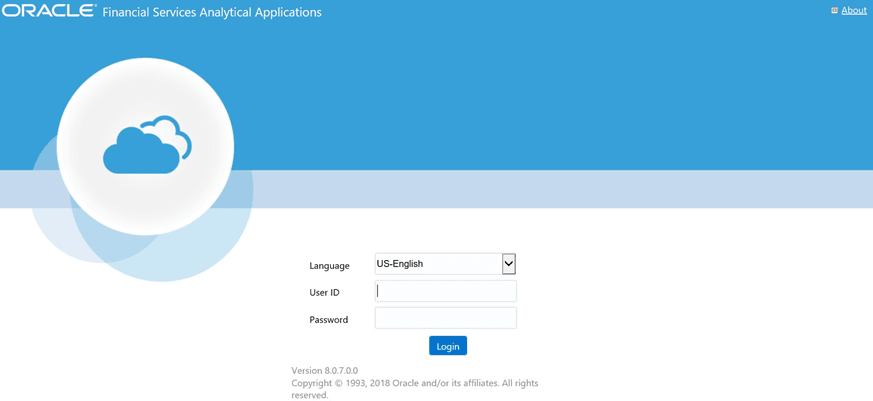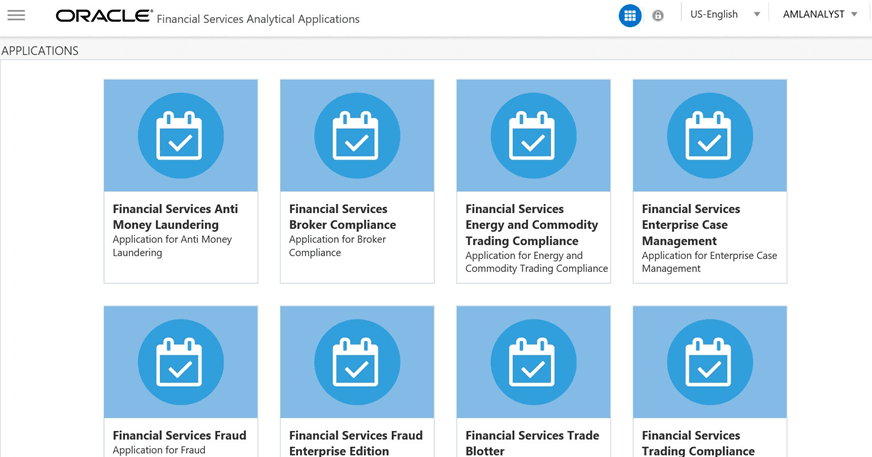Accessing OFSAA Applications
Access to the Oracle Financial Services Behavior Detection application depends on the Internet or Intranet environment. Oracle Financial Services Behavior Detection is accessed through Microsoft InternetExplorer (IE). Your system administrator provides the intranet address uniform resource locater (URL).
Your system administrator provides you with a User ID and Password. Login to the application through the Login page. You are prompted to change your password on your first login. You can change your password whenever required by logging in. For more information, see the Changing the Password section.
To access the Oracle Financial Services Analytical Applications: