Link Analysis Options Tab
Use the Link Analysis Options tab to filter the links evaluated in the construction of Networks and saved, resulting networks.
Figure 7-13 Link Analysis Options Tab
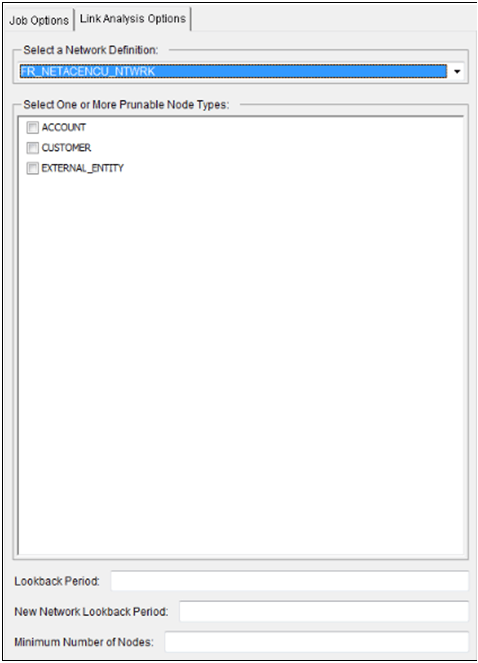
The components of the Link Analysis Options tab include the following:
- Select a Network Definition: Provides the names for each
Network Definition associated with the Oracle Financial Services domain.
- When creating a new job, the default is <Select Network Definition>.
- When modifying or copying an existing job, the drop-down list contains the Network Definition of the selected job.
- Lookback Period: Number of days to look back from the current
day to determine the range of links to be examined for network construction. The
value must be a positive integer (≥ 1).
- When creating a new job, the text box is null.
- When modifying or copying an existing job, the text box contains the Lookback Period of the selected job.
- New Network Lookback Period: Number of days to look back from
the current day to determine the date ranges for new networks. The New Network
Lookback Period cannot be greater than the Lookback Period. All constructed networks
that do not have a link with a timestamp in this range, after pruning, are
considered old and are not processed further. To obtain optimal processing, set this
to the frequency of the Link Analysis job executions. The value must be a
non-negative integer (≥ 0).
- When creating a new job, the text box is null.
- When modifying or copying an existing job, the text box contains the New Network Look- back Period of the selected job.
Caution:
If the Link Time Stamp column is null, all rows from the Source Link dataset are considered for networks. With nothing to reduce the result set of the query, large numbers of networks and nodes or links can be created. In addition, every time the job is run, the same networks are recreated. - Minimum Number of Nodes: Specifies the threshold of which all
constructed networks with fewer nodes than that specified are discarded. If the
network contains fewer nodes than the value entered in this text box, the system
prunes to entire network. The value must be a positive integer (>=1). The system
discards small networks after pruning. Selecting a minimum number of nodes for the
Link Analysis job is optional.
- When creating a new job, the text box is null.
- When modifying or copying an existing job, the text box contains the Minimum Number of Nodes of the selected job.
- Select One or More Prunable Node Types: Specify the types of nodes that are pruned
from the network if they are only loosely related.
Pruning is the process of eliminating uninteresting nodes from a network by removing nodes of specific types that are loosely related to the network (that is, related to only one other node in the network). A check box displays for each value specified as the From Node Type or To Node Type of each Source Link dataset in the Network Definition. If you do not specify a node type, the job does not consider any nodes for pruning. Selecting a prunable node type for the Link Analysis job is optional.
- You must select a Network Definition in the Select a Network Definition area before you can select a node to prune.
- Select the check boxes when you create a new job.
- Select the check boxes associated with the desired job when modifying or copying an existing job.
- Select zero (0), one (1), or more node types for pruning.
- Status Bar: Displays error messages for invalid entries and
also shows message when change is made to either or both tabs - Job Options and Link
Analysis Option. The following situations produce error messages in the Status
Bar:
- Entering a value in the Lookback Period field that is not an integer or is an integer less than one (1).
- Entering a value in the Lookback Period field that is less than the value in the New Network Lookback Period field.
- Entering a value in the New Network Lookback Period that is not an integer or is an integer less than zero (0).
- Entering a value in the New Network Lookback Period that is greater than the value in the Lookback Period field.
- Entering a value in the Minimum Number of Nodes field that is not an integer or is an integer less than one (1).