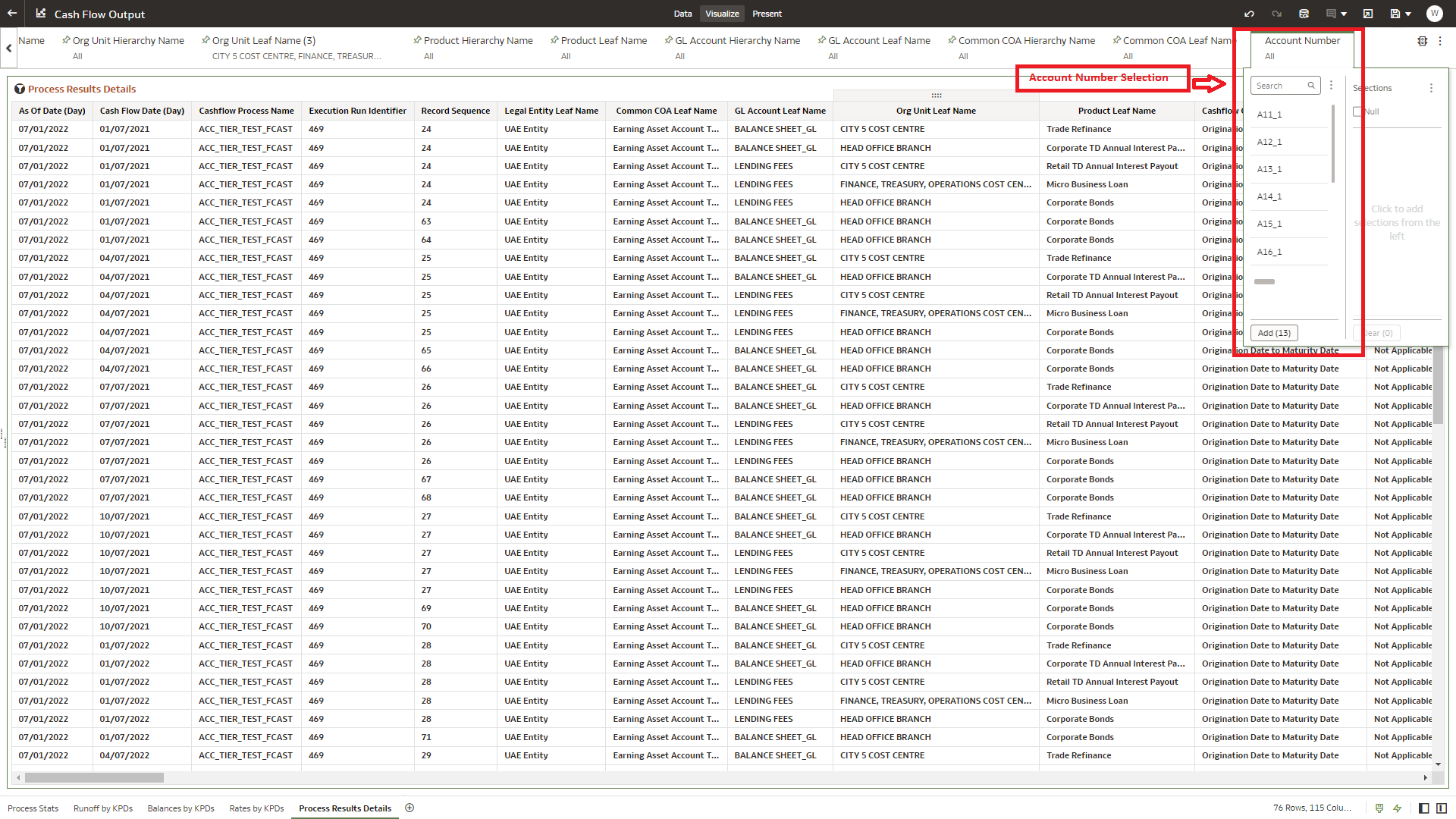7.1.6.1.9 Process Results Details
The “Process Results Details” Report provides a view of the underlying Cash Flow Output results generated during the Cash Flow Output Process execution, and the available granularity is at Customer Accounts level.
The report provides the “Account Number” additional filter as shown in the screenshot “Process Results Details Report – Account Number selection”.
You can use a series of Report Prompts, as previously described, to filter the data according to key attributes pertaining to the underlying Cash Flow Output results.
The report displays the underlying data according to the following Chart’ logic:
-
Process Results Details
The tabular report displays all the Cash Flow Output results details related to the execution of the Cash Flow Output process, including information related to the Customer Account details.
Following the granular elements available for this table chart:
- "As Of Date (Day)", "Cash Flow Date (Day)", "Cashflow Process Name", "Execution Run Identifier", "Record Sequence", "Legal Entity Leaf Name", "Common COA Leaf Name", "GL Account Leaf Name", "Org Unit Leaf Name", "Product Leaf Name", "Cashflow Calculation Data Range Name", "Discount Method Rule", "Forecast Rates Rule", "Prepayment Rule", "Model With Gross Rate Indicator", "Payment Pattern Split Identifier", "Rate Set Date (Day)", "Tiered Rate Rank", "Cashflow Code Name", "Scenario Name", "Leg Type Name", "Holiday Calendar Enabled", "Market Value Calculation Indicator", "Amortization Date for Premium and Discount Name", "Source Table Name", "Account Number", "Identity Number", "Currency Code", "Currency Name", "Accrued Interest Gross (Without Offset)", "Accrued Interest Net (Without Offset)", "Accumulated Devolved Amount", "Accumulated Gross Interest Amount", "Accumulated Net Interest Amount", "Average Deferred Balance", "Balance Before PrePay", "Beginning Deferred Balance", "Beginning Principal Balance", "Call Option Runoff Amount", "Deferred Runoff", "Devolvement Runoff", "Ending Deferred Balance", "Ending Principal Balance", "First Reset Cap Balance", "First Reset Cap Effect - Amount", "Gross Accrued Interest Amount", "Gross Interest Cash Flow (Without Offset)", "Gross Interest Cash Flow Amount", "Inflation Adjustment to Interest", "Inflation Adjustment to Principal", "Interest Capitalized", "Life Cap Balance", "Life Cap Effect - Amount", "Maturity Run Off", "MOA Expected Balance", "MOA Prepay Runoff", "Neg-Amortization Balance", "Net Accrued Interest Amount", "Net Interest Cash Flow (Without Offset)", "Net Interest Cash Flow Amount", "Non Interest Expense", "Non Interest Income", "Non Maturity - Core Runoff", "Non Maturity - Volatile Runoff", "Non Performing Asset Runoff", "Option Exercise Gain Loss", "Option Exercise Market Value", "Period Cap Balance", "Period Cap Effect - Amount", "Prepayment Runoff", "Present Value of Interest", "Present Value of Principal", "Present Value of Principal and Interest", "Principal Cash Flow Amount", "Put Option Runoff Amount", "Recovery Runoff", "Repricing Balance", "Tease Balance", "Tease Effect - Amount", "Total Notional Runoff", "Total Principal Runoff", "Writeoff Amount", "After Repricing Gross Rate", "After Repricing Net Rate", "Annual Prepayment Rate", "Before Repricing Gross Rate", "Before Repricing Net Rate", "Compounded Gross Interest Rate", "Compounded Net Interest Rate", "Convexity Value", "Day Count", "Discount Factor", "Discount Factor Term in Years", "Discount Rate", "Discount Rate Lookup Term In Days", "Dollar Duration DV01", "Macaulay Duration", "Effective Interest Rate", "End Gross Interest Rate", "End Net Interest Rate", "First Reset Cap Effect - Rate", "FRA Discount Factor", "FRA Discount Rate", "Fully Indexed Gross Rate", "Fully Indexed Net Rate", "Gross Interest Rate", "Inflation Index Factor", "Life Cap Effect - Rate", "Modified Duration", "Net Interest Rate", "Option Exercise Rate", "Option Strike Rate", "Period Cap Effect - Rate", "Tease Effect - Rate" and "Yield to Maturity".
Figure 7-127 “Process Results Details” Report
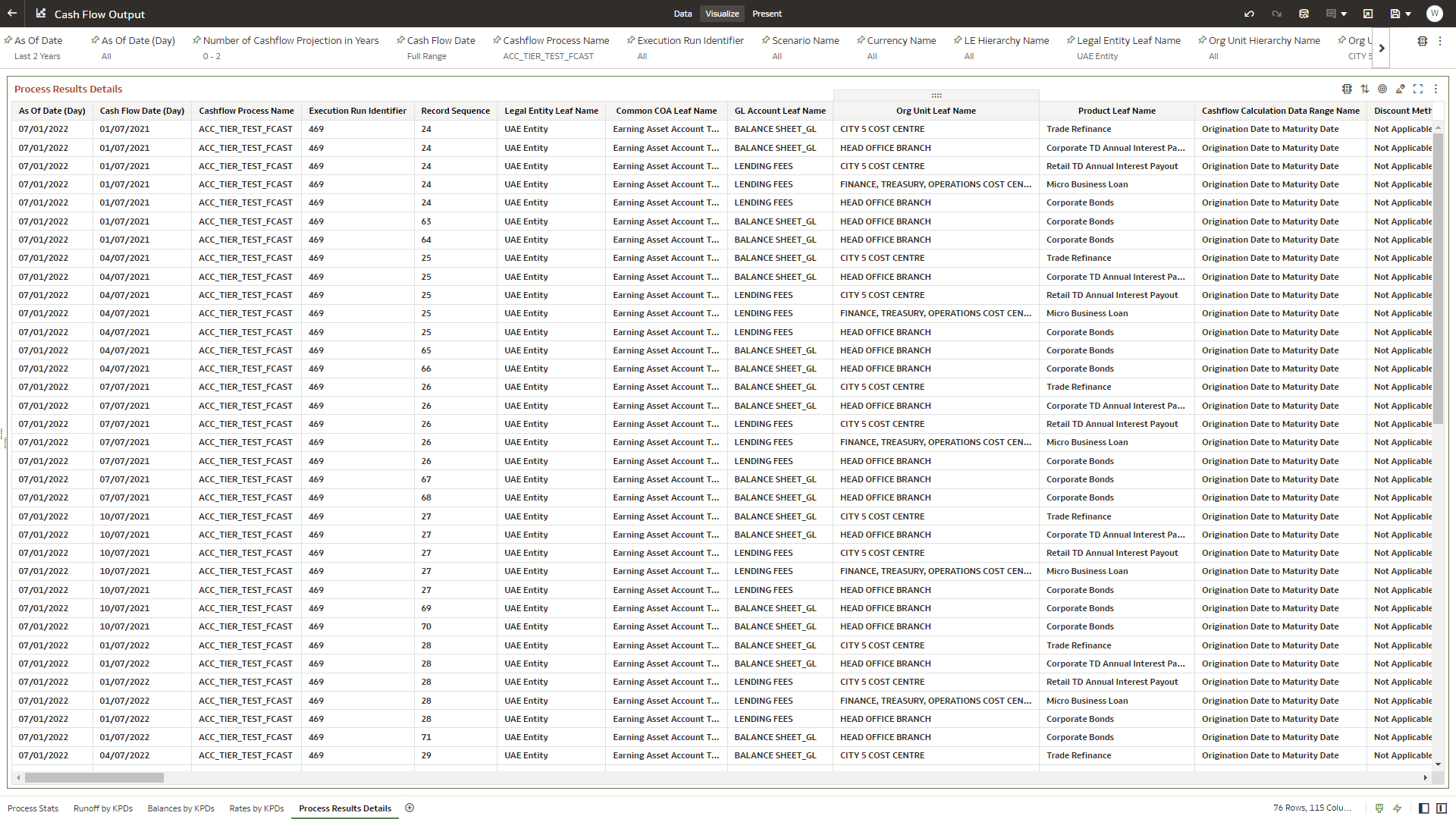
Figure 7-128 “Process Results Details” Report – Account Number selection