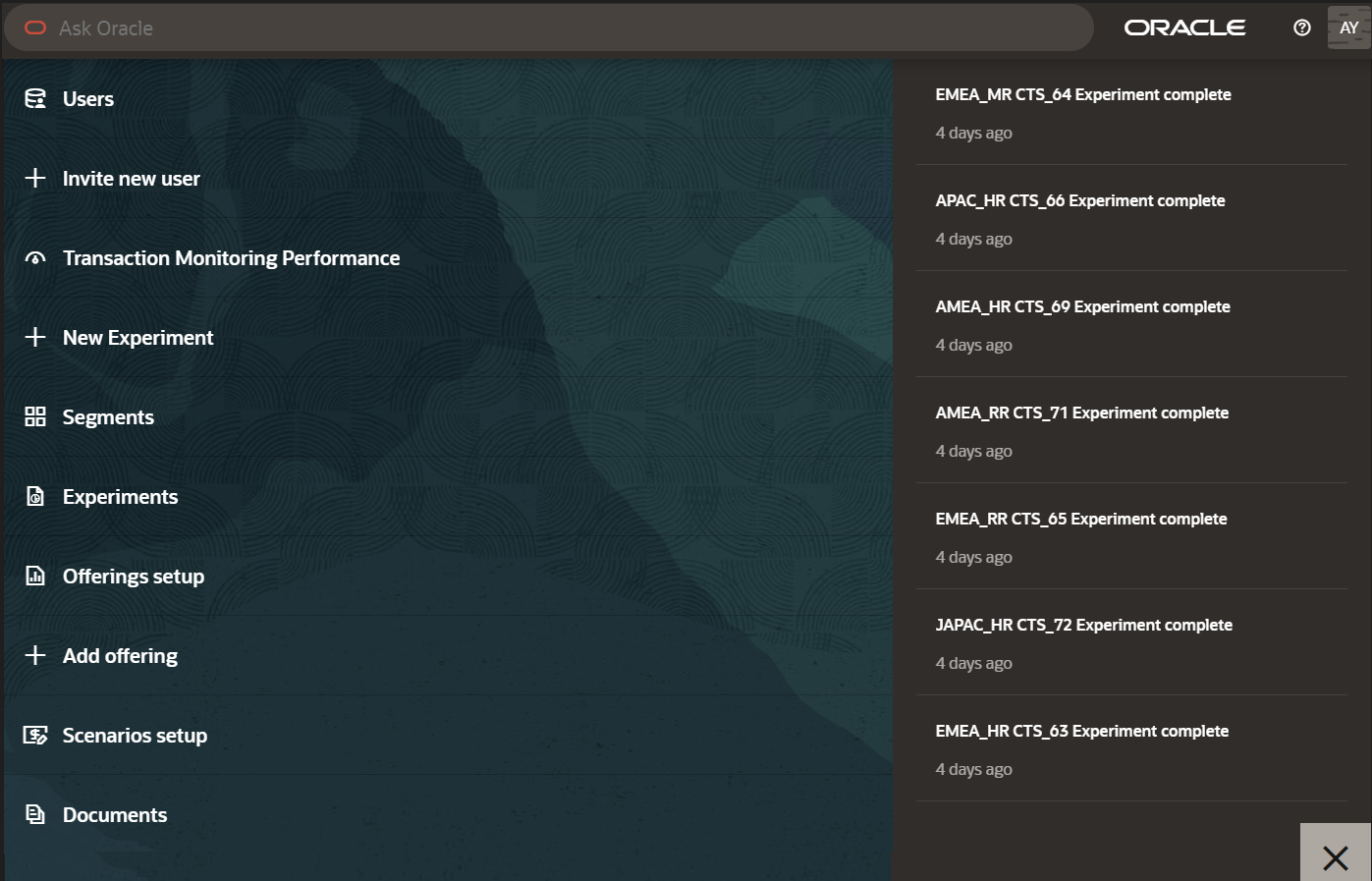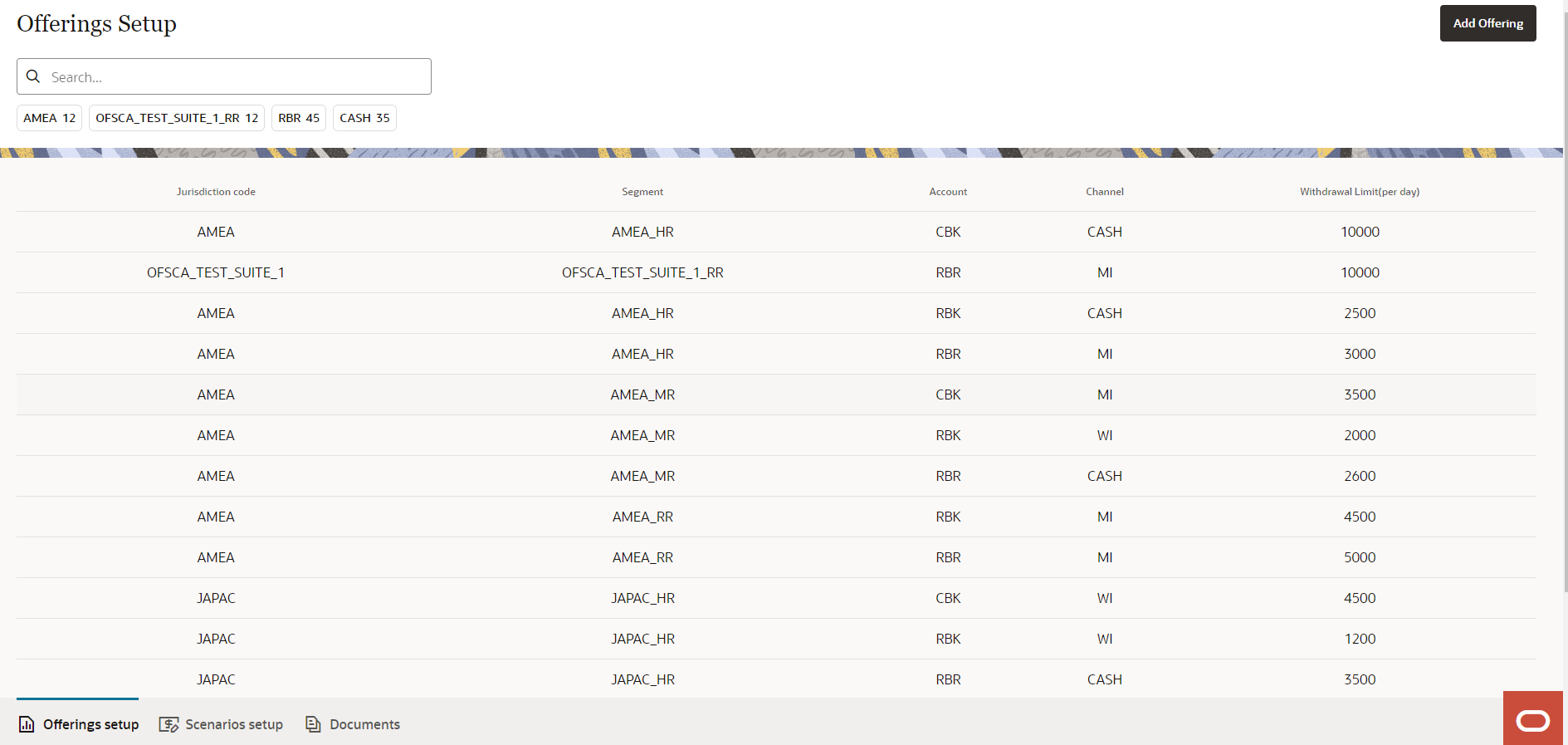6 Modifying the System
If you have recently added add-ons to your product portfolio, you may need to adjust your system accordingly. This section provides a step-by-step guide to integrating new account types and Transaction Products into your existing system.
Topics:
To view the Offerings Setup, follow these steps:
 Open Ask Oracle to display the Ask Oracle window. The Application page
is displayed.
Open Ask Oracle to display the Ask Oracle window. The Application page
is displayed.