Process Flow
The Process Flow tab present in the PMF canvas helps to create Process Pipelines. It has a dockable toolbar and a drawing canvas.
Figure 3-2 Drawing Canvas
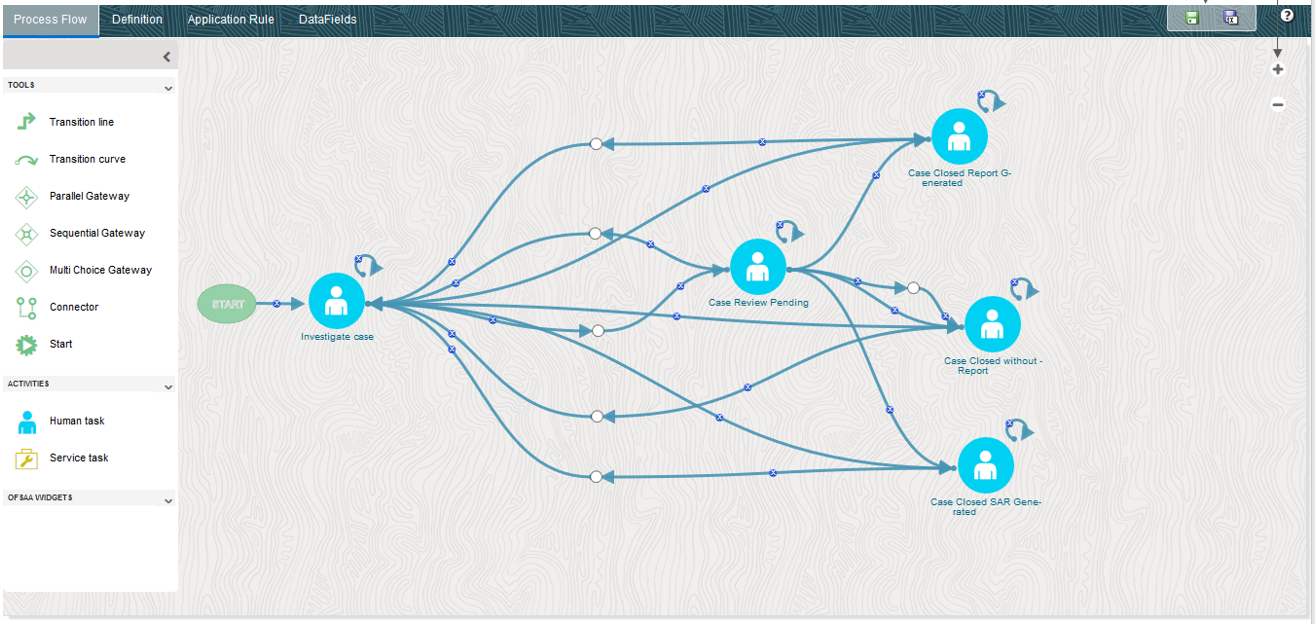
The drawing canvas helps to design the Process flow with the Tools and Activities available in the dockable toolbar. You can access the following features in the drawing canvas:
- Transitions - controls the flow between various components in
the Process flow. It connects two activities and the flow is configured based on a
conditional expression or a decision rule.
To connect the activities using a straight line, use Transition Lines and to connect them using curved lines, use Transition Curves.
- Gateways - assists to split an incoming transition is split
into multiple transitions or merge multiple incoming transitions into a single
transition. You can use the following gateways, based on the requirement.
- Parallel Gateway- When multiple transitions or flows are executed in parallel.
- Sequential Gateway - When multiple transitions or flows are run in sequence.
- Multi Choice Gateway - When multiple transitions or
flows are executed based on decision rules.
Note:
While using Parallel or Multi Choice gateways in your pipeline, ensure that after all the activities are added to these gateways, it is merged or closed again with a Parallel or Multi Choice gateway, respectively. If there is no other activity to be performed after the Parallel or Multi Choice gateway, it is mandatory to add an empty service task activity. Otherwise, the status will not be updated correctly and the next activity execution will not happen.
- Connector - helps connect two activities with a different path (other than the default), in case the default path is overlapping with some existing flow.
- Start - refers to the starting point in the Process Flow.
- Human Task - requires human intervention to move to the next activity. For more information on stitching human tasks in your Process flow, see Human Tasks.
- Service Task - calls a service component (for example, activity to call a business rule to calculate a certain threshold). For more information on stitching service tasks in your Process flow, see Service Tasks.