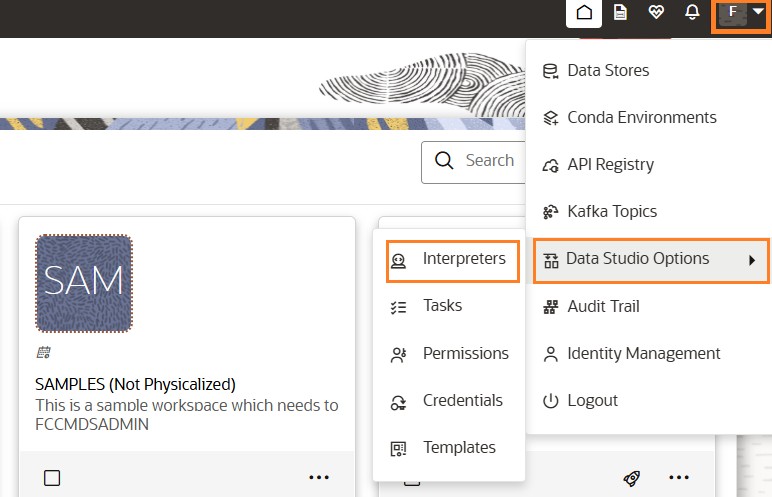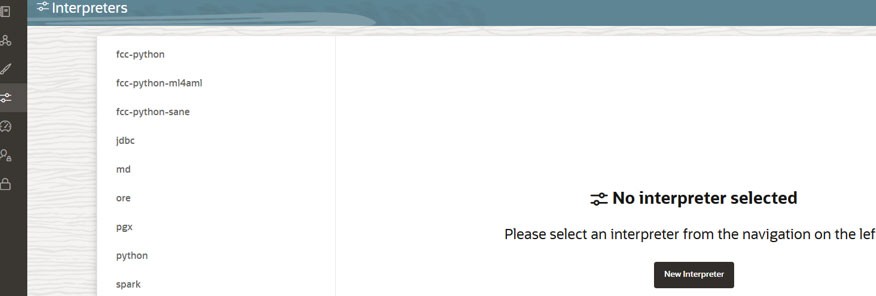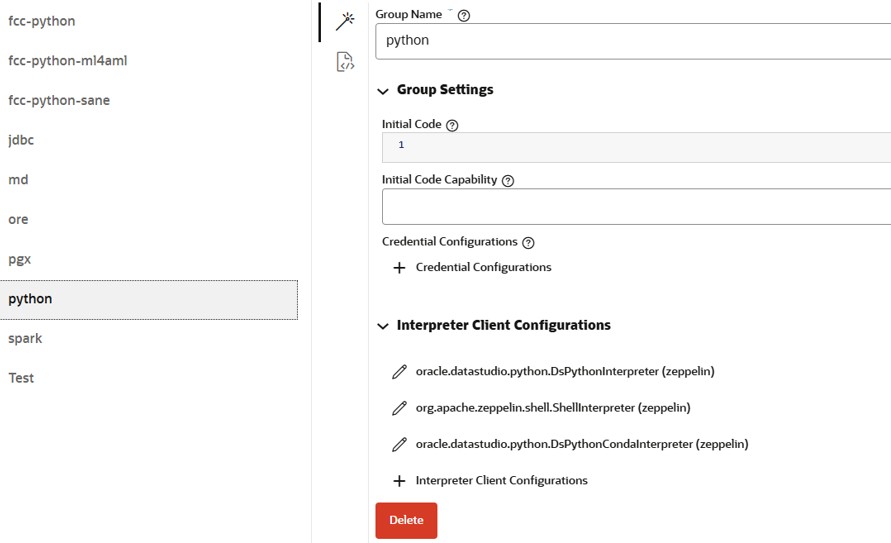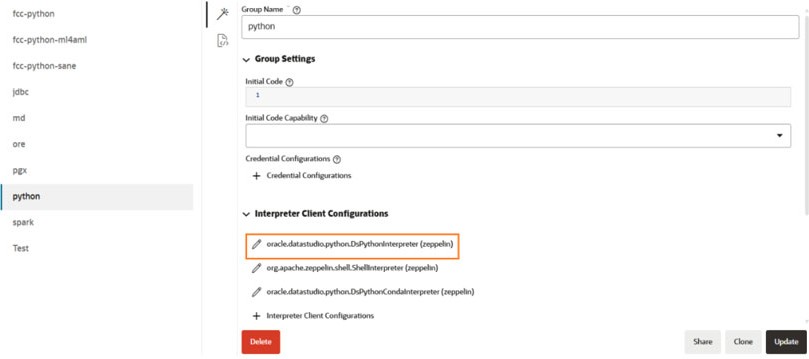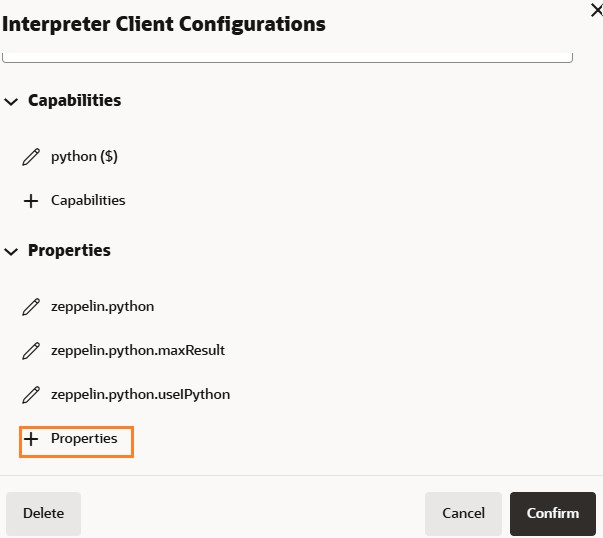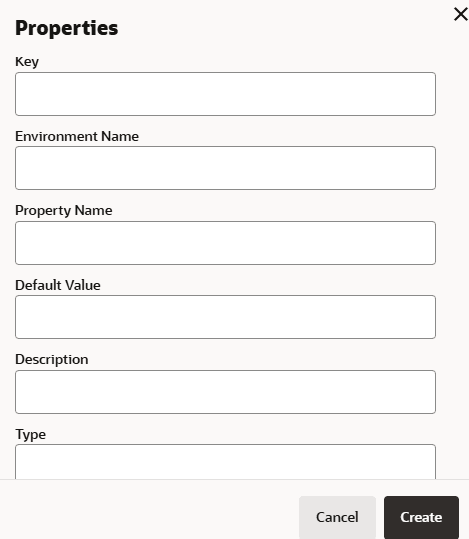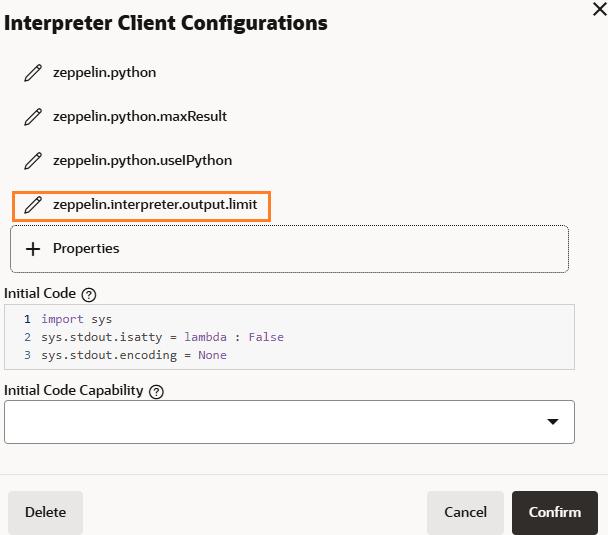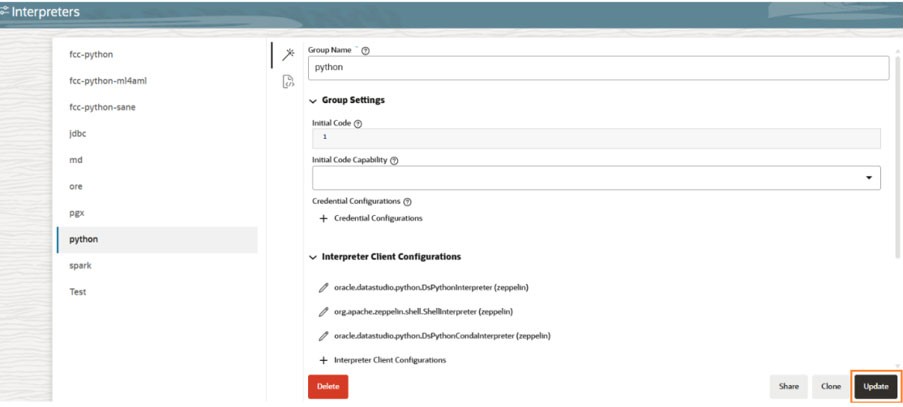Create Zeppelin Interpreter Output Limit in the Python Interpreter
Note:
This section is applicable only when zeppelin.interpreter.output.limit is unavailable in the Python Interpreter.You can create the Zeppelin Interpreter Output Limit in the Python interpreter
either in Compliance Studio UI or in Compliance Studio Server.
Compliance Studio UI
To create the Zeppelin Interpreter Output Limit in Python Interpreter
via Compliance Studio UI, follow these steps:
Compliance Studio Server
To create the Zeppelin Interpreter Output Limit in the Python interpreter in
Compliance Studio Server, follow these steps:
- Navigate to the
<COMPLIANCE_STUDIO_INSTALLATION_PATH>/deployed/mmg-home/mmgstudio/ server/builtin/interpretersdirectory. - Open the python.json file and navigate to className": "oracle.datastudio.python.DsPythonInterpreter.
- Add the following lines at the end of the zeppelin
properties.
"zeppelin.interpreter.output.limit ": { "envName": "", "propertyName": "", "defaultValue": "", "description": "", "type": "" }You can refer the following example when default value is 102400 bytes."zeppelin.interpreter.output.limit ": { "envName": "null", "propertyName": "zeppelin.interpreter.output.limit", "defaultValue": "102400", "description": "Output message from interpreter exceeding the limit will be truncated", "type": "number" } - Save and close the python.json file.
- Restart Compliance Studio. The new zeppelin.interpreter.output.limit will be created in the python interpreter.