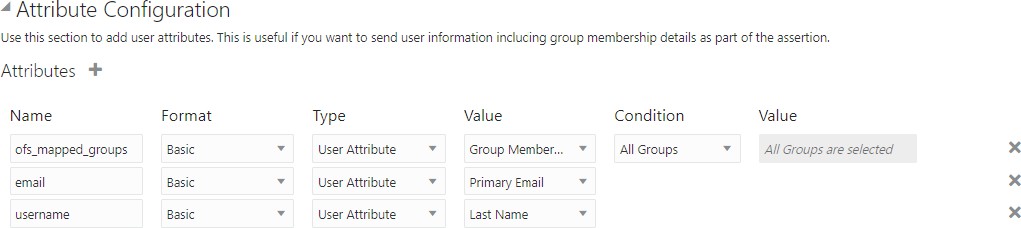2.2 Access Compliance Studio Using SAML Realm
This section provides information on managing users who can access Compliance Studio with Identity Provider (IdP or IDP). The IdP acts as the Single Sign-On (SSO) service provider for implementations between Compliance Studio, Investigation Toolkit, and Enterprise Case Management. This configuration prevents separate login for each application.
An identity provider (IdP) is a service that stores and verifies user identity. IdPs work with single sign-on (SSO) providers to authenticate users. An identity provider (IdP or IDP) stores and manages users' digital identities. An IdP checks user identities via username-password combinations and other factors, or it may simply provide a list of user identities that another service provider (like an SSO) checks.
Note:
You can configure SAML in the following ways:- SAML for Authentication and AAI for Authorization
- SAML for Authentication and SAML for Authorization
For more information, see the respective sections in the OFS Compliance Studio Installation Guide.
- Create the following Group in the IDP system. For more information
on creating groups in IDP, see the OFS Admin Console User
Guide.
- Create the new groups with the same name as the pre-configured groups. For more information, see the User Groups section.
- Create a SAML application in IDP.
- Configure the SAML application. Key configurations in the SAML
application is as follows:
- Entity ID:
https://<FQDN of Compliance studio Linux Server>:7001/cs - Assertion Consumer URL:
http://<FQDN of Compliance studio Linux Server>:7001/cs/homeNote:
- If the Compliance Studio Gateway service is enabled, then the value of this port will be the GATEWAY PORT. For example, 7071.
- Response in SAML response must be signed.
- Include Signing Certificate in Signature: Enabled
- Signature hashing algorithm: SHA-256
- Enable Single Logout: Enabled
- Logout Binding: POST
- Single Logout URL (SAML_LOGOUT_URL):
http://<FQDN of compliance studio>:7001/cs/signoffNote:
If the Compliance Studio Gateway service is enabled, then the value of this port will be the GATEWAY PORT. For example, 7071. - Logout Response URL:
http://<FQDN of compliance studio>:7001/cs/signoffNote:
If the Compliance Studio Gateway service is enabled, then the value of this port will be the GATEWAY PORT. For example, 7071. - Encrypt Assertion: Disabled
- SAML Attribute Configuration
Update the SAML attribute configuration as described in the following table.
Table 2-4 Attribute Configuration
Name Format Type Value Condition ofs_mapped_groups Basic User Attribute Group Member All Groups email Basic User Attribute Primary Email - username Basic User Attribute Last Name -
- Entity ID:
- Create a user and map the user groups to the respective user based on the user roles.