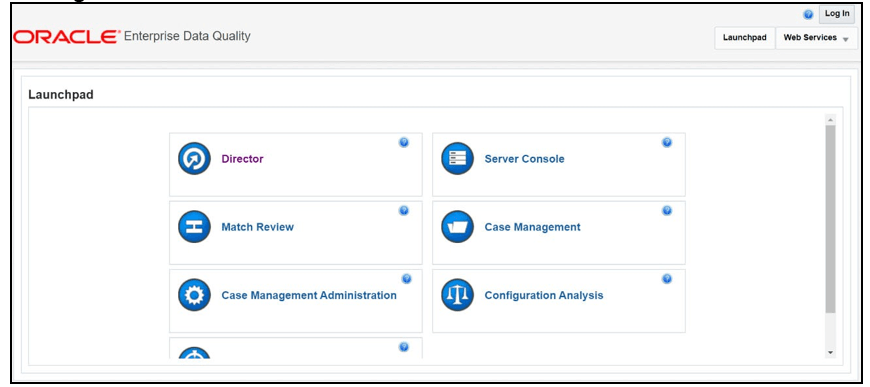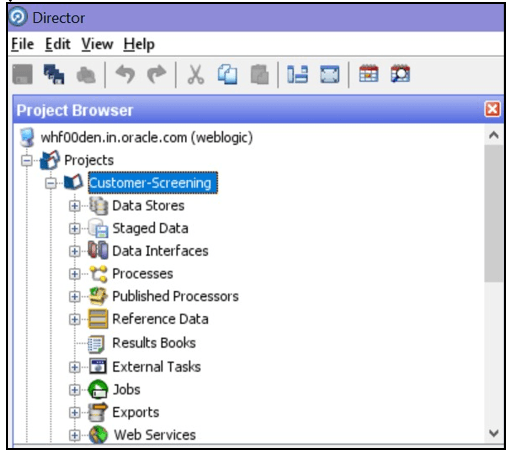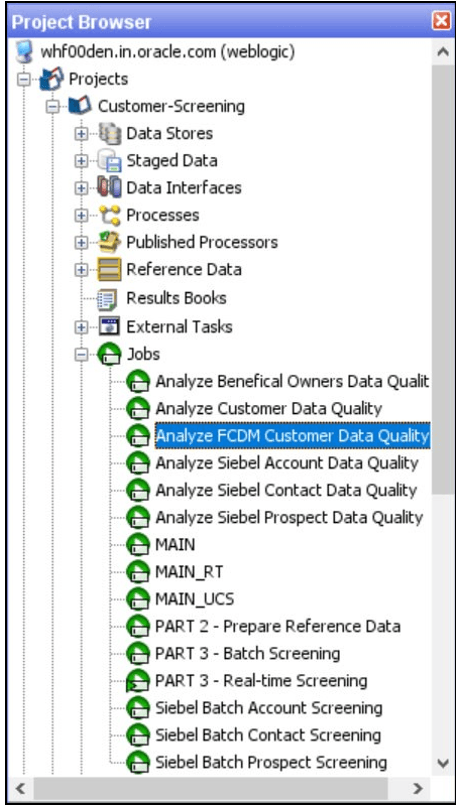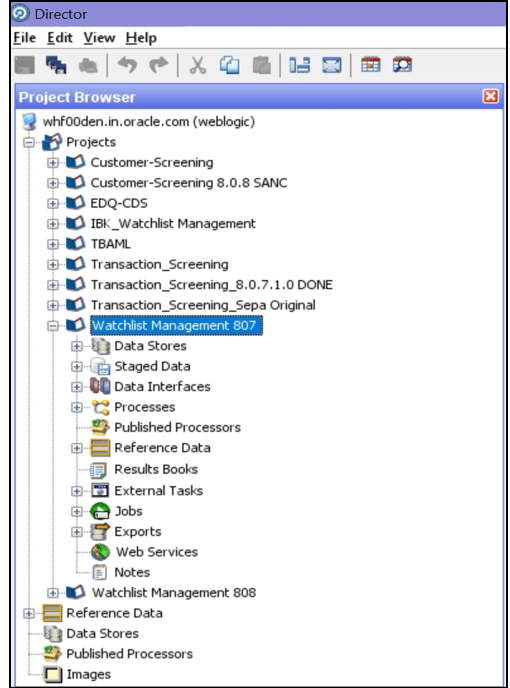7.5 Analyzing the Data Quality of Customer Data and External Entity
Customer Screening is integrated with a Data Quality (DQ) check process which
checks the quality of data in FCDM for screening. This process is run independently of
the screening process and identifies potential issues with the customer and external
entity data quality that can affect the screening efficiency. Run the Analyze FCDM
Customer Data Quality job to analyze the data quality. This job checks data for any
quality issues that can affect the screening efficiency.
To analyze the customer data, follow these steps: