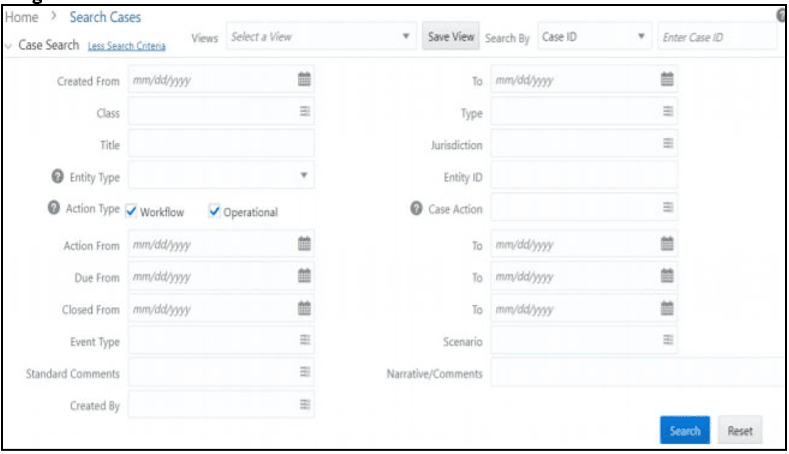5.3 Case Correlation, Linked Cases, and Searching for Cases
After the Customer Screening batch is run, alerts are correlated into cases based on the watch list record type. More than one case can be generated for a single alert, one each for Sanctions (SAN), Country Prohibitions (PRB), Politically Exposed Persons (PEP), and Enhanced Due Diligence (EDD).
You can view the case which is linked with the case being investigated. The following image shows the fields:
Figure 5-2 Link Cases window

You can configure the correlation rules for an alert in the Correlation tab, or view the cases linked to the case being investigated in the Relationship tab. For more information, see the Using Operational Data tabs section in Oracle Financial Services Enterprise Case Management User Guide.
There are certain ready-to-use Customer Screening case type search criteria. They can be viewed in the Search Cases tab in ECM. For more information, see the Searching Cases section in Oracle Financial Services Enterprise Case Management User Guide.
Figure 5-3 Search Cases window