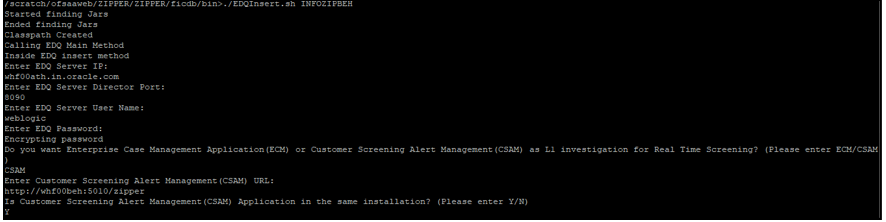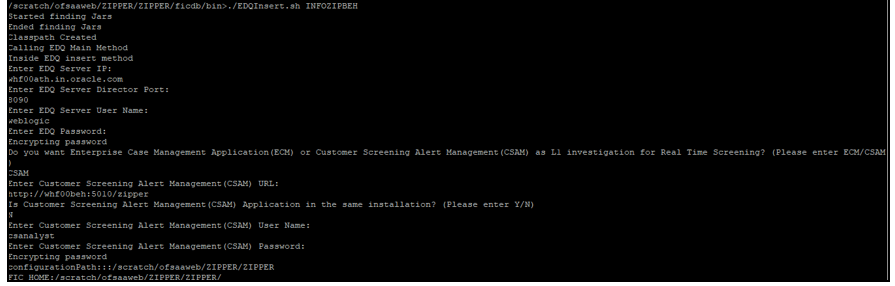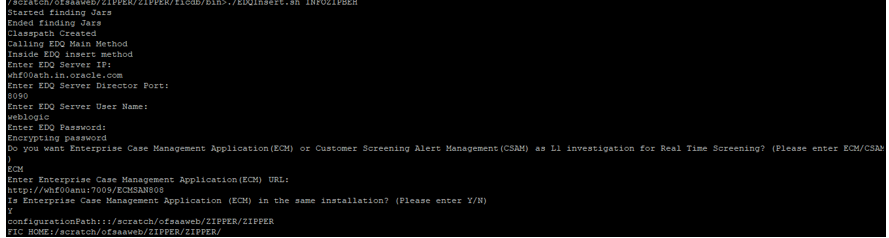6.1 Configuring the EDQ URL
The Configuring the EDQ URL section describes the detailed process to
configure the EDQ URL in Real- Time Screening with Customer Screening Alert Management
(CSAM) and Enterprise Case Management (ECM) in the server.
To configure the EDQ URL for Real-time screening, follow these
steps: