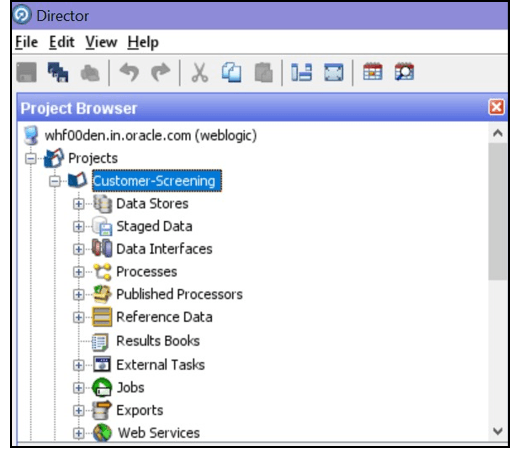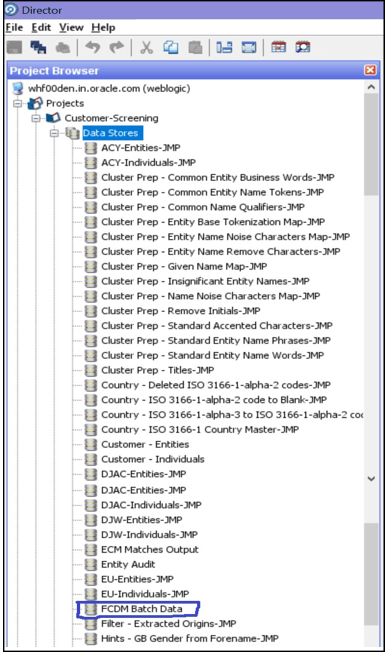7.2 Staging Database Connection Details
To run the customer screening jobs using the Financial Crime Data Model (FCDM)
as a source of customer and external entity data, you must add the connection details of
the staging database into which FCDM will place the data to be screened in
EDQ.
To set the connection details for customer and external entity data,
follow these steps: