T CS Matching Batch Issue with EDQ Execution
You need to remove the Java Virtual Machine environment variable from your system, if the edq task is success and still the CS Matching batch is failed.
To remove the Java Virtual Machine environment variables, follow the subsequent steps:
- Navigate to the
##FIC_HOME##/ficdb/binfolder, and open theEDQExecute.shfile.Figure T-1 EDQExcute.sh file
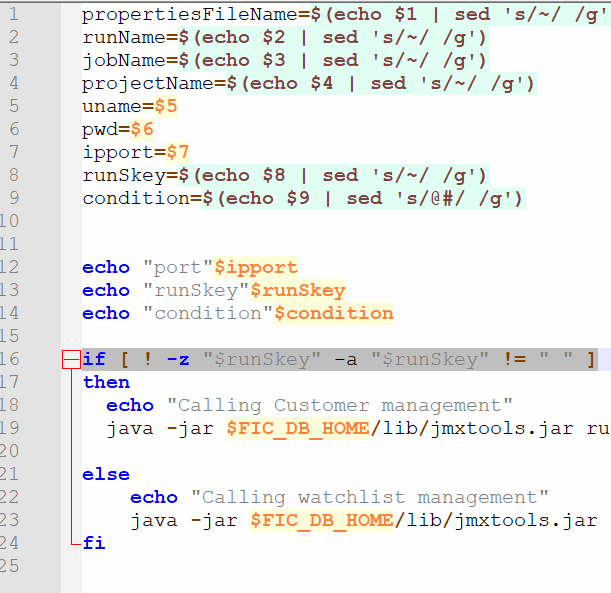
- Add the
unset JAVA_TOOL_OPTIONScommand beforeifcondition.Figure T-2 Updated EDQExcute.sh file
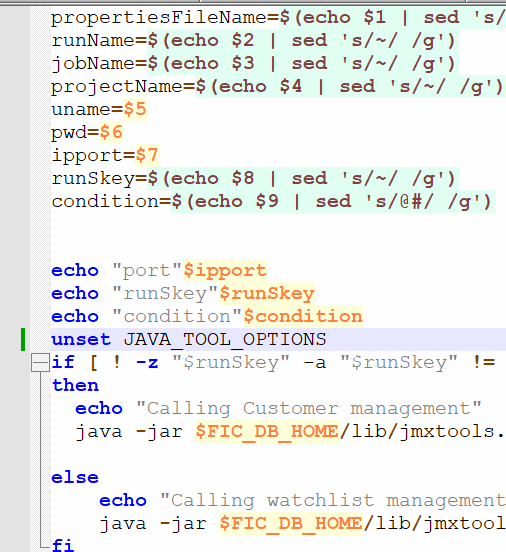
- Save the
EDQExecute.shfile. - Re-execute the CS Matching batch.
The CS Matching Batch runs successfully.