8.1.2 Browsing Experience for Users with Business Analyst Privileges
This section describes the Business Analyst privileges.
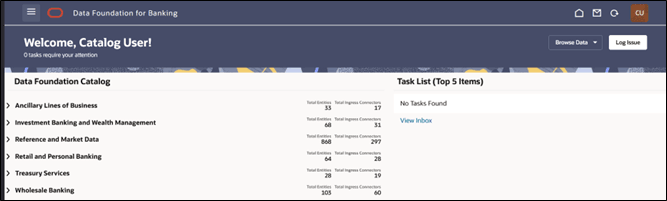
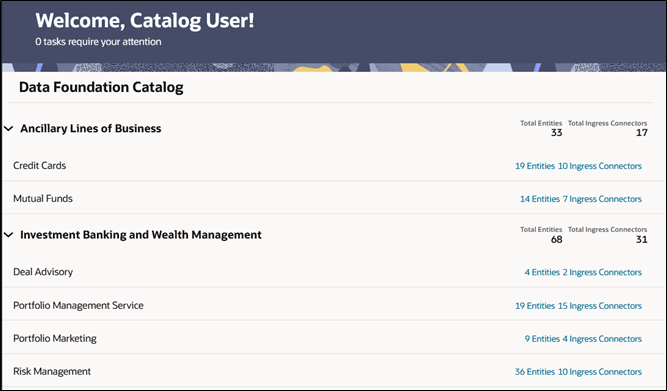
Figure 8-6 Business Analyst Privileges - DFCS Home page - LoB View
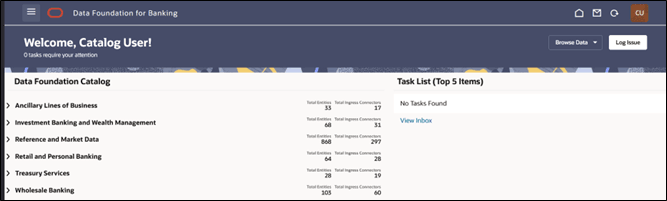
Figure 8-7 Expandable LoB with list of entities tagged to the LoB
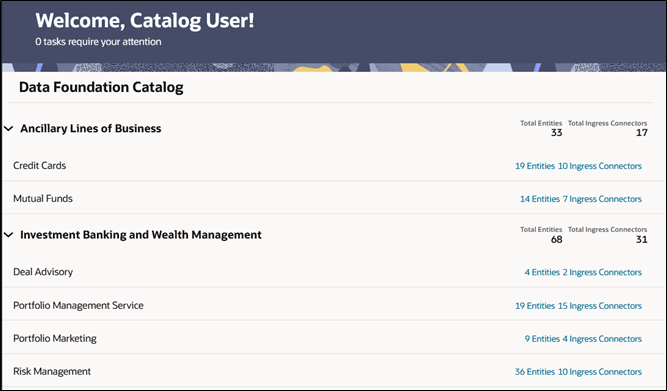
Table 8-2 This table consists of the following menu options and features
| DFCS DV Menu Option | Click path |
|---|---|
| Line of Business (LoB) |
Figure 8-8 Catalog View of Entities 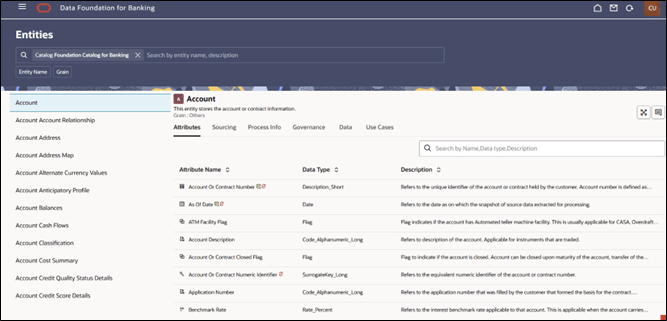 |
| Browse Data → Source |
Figure 8-9 Browse Data – Source DV 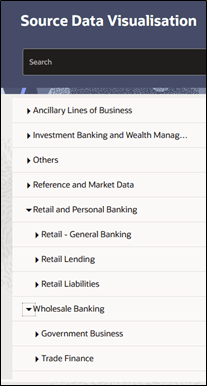 |
| Browse Data -> Results |
Figure 8-10 Browse Data – Results DV 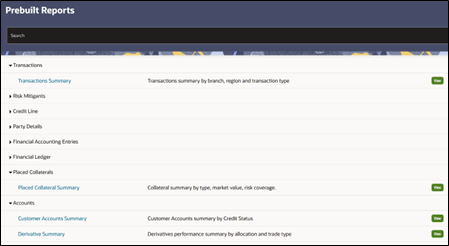 |