8.2.1.1 Custom Source Data View
User can create new visualization reports to view data for specific attributes that are not a part of pre-configured staging data visualization.
User can create new visualization reports to view data for specific attributes that
are not a part of pre-configured staging data visualization.
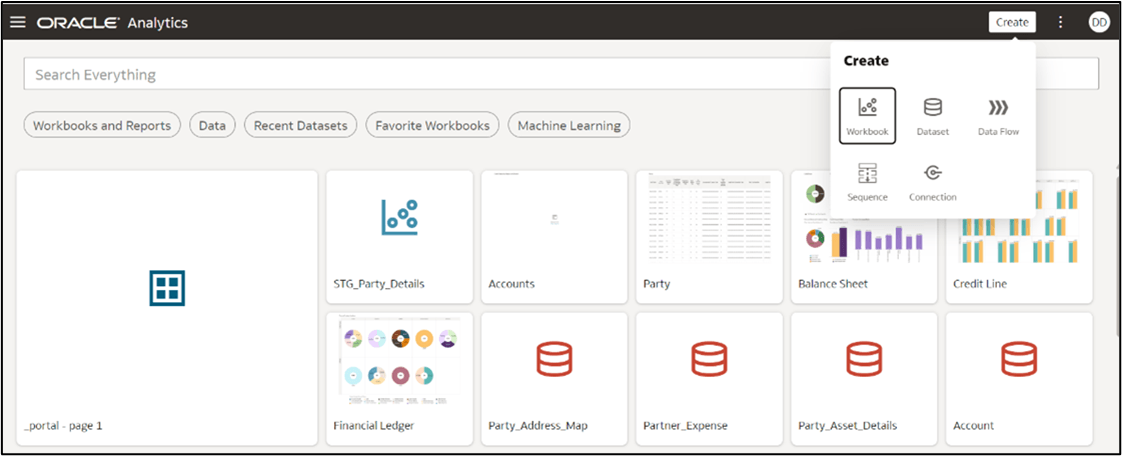
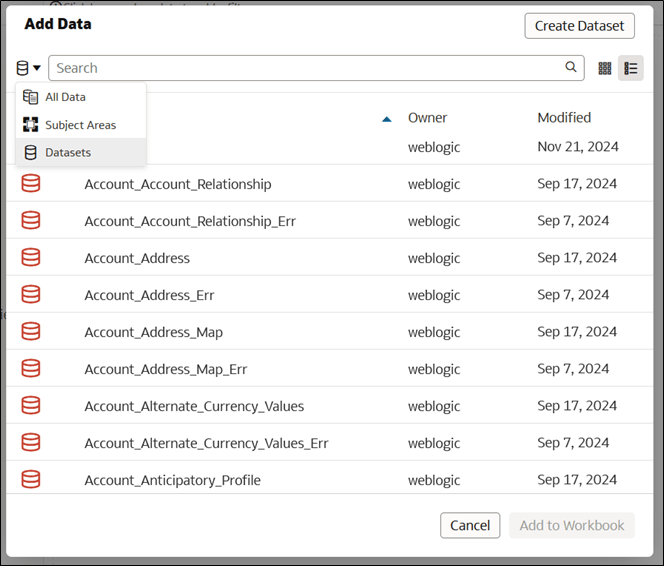
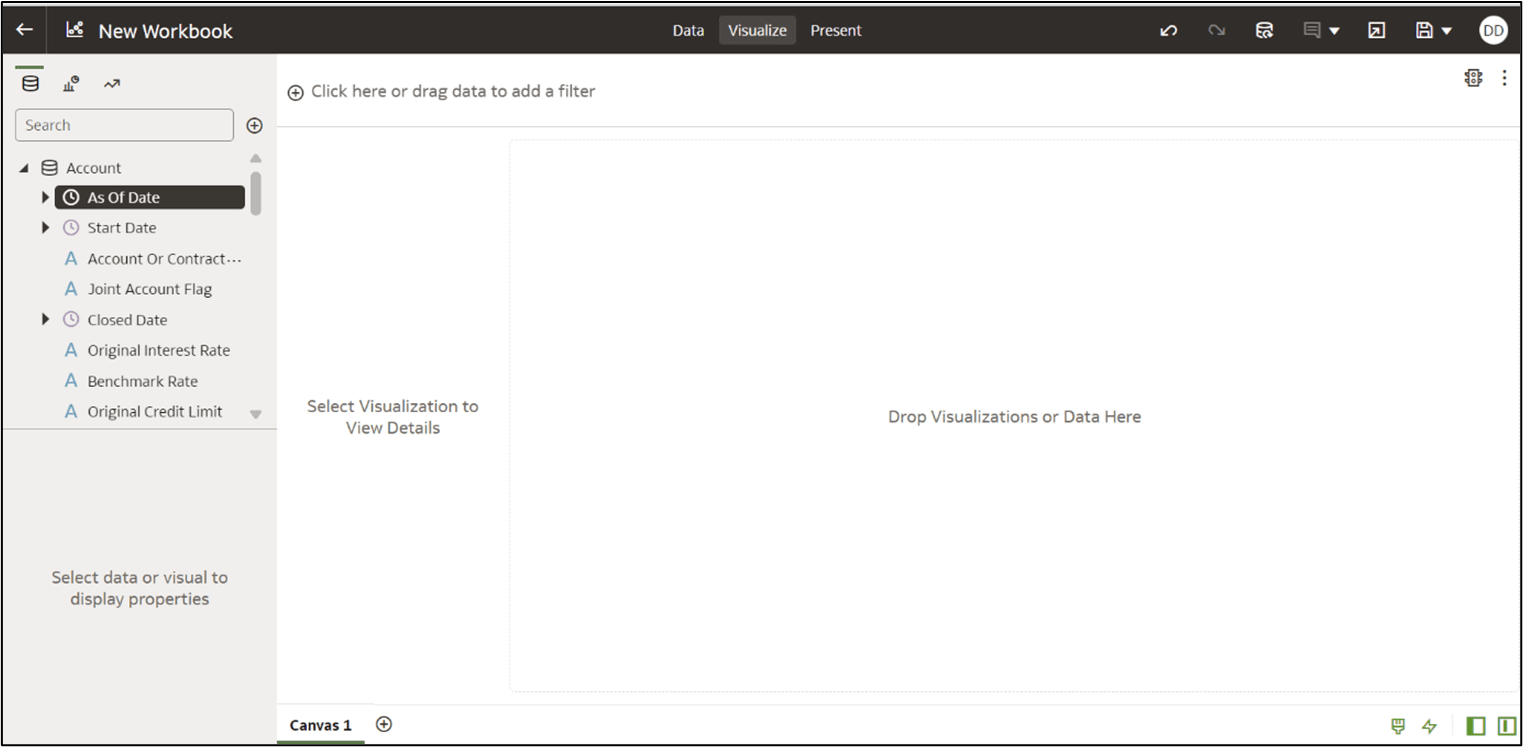
- Create (top right of screen) -> Workbook -> Datasets -> Search for relevant source entity.
- Navigate to Create on top right of the screen, select Workbook > Datasets > Search for relevant entity.
Figure 8-11 Custom source data view
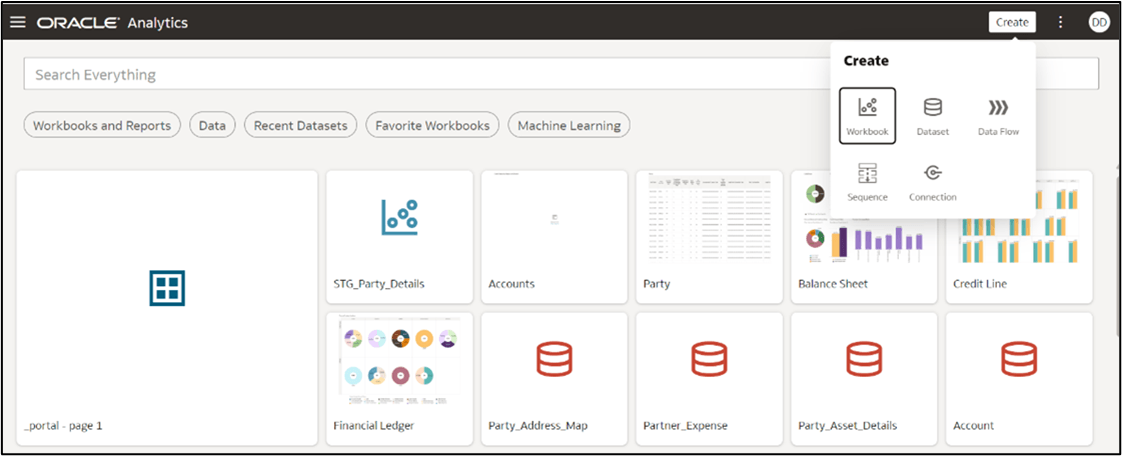
Figure 8-12 Custom source data view 2
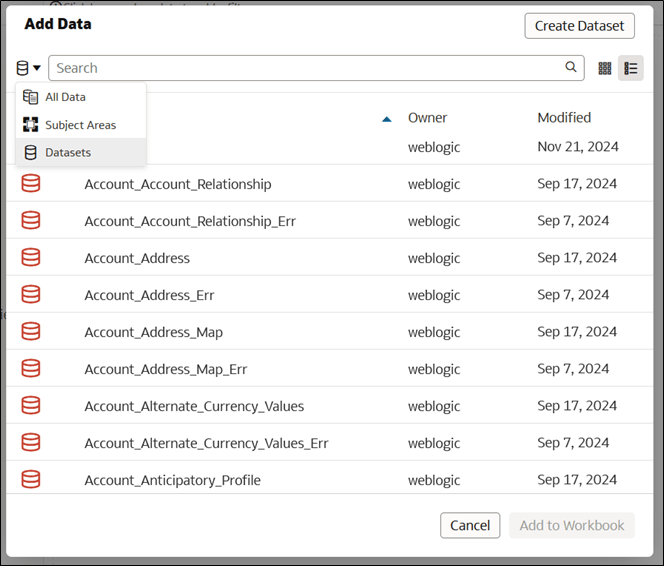
Figure 8-13 Custom source data view 3
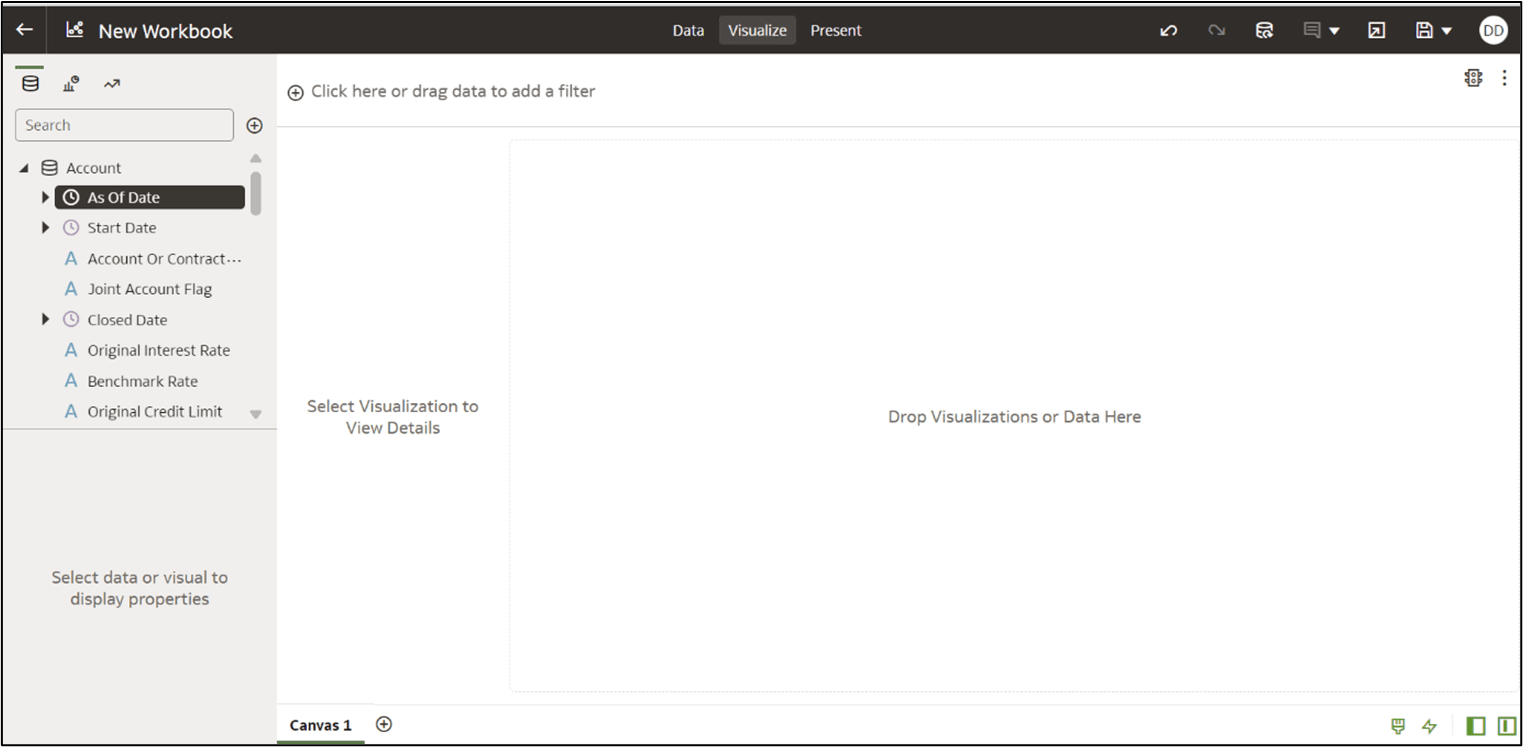
Note:
Datasetscome as part of out-of-the-box configuration.For any data visualization requirement other than pre-packaged datasets, user can also create their own Dataset and report to view the required data.Refer to Dataset Visualization via Custom Dataset section for more details.