4.3.1.1 Application Data Service Glossary Extension Process
An App Catalog Extension allows users to extend the standard (seeded) data catalog in DFCS by adding their custom entities, attributes, and mappings on top of existing data services — without modifying the base catalog.
It creates a catalog extension for an application. For instance PBSM.
- Click Catalogs → Profitability and Balance Sheet Management → three-dots → Extend to create a new catalog extension.
- On the Application Catalog Extension window, verify the
auto-filled details and enter the required details.
Table 4-3 Catalog Details
Field Description Catalog Name (Auto-filled) Example: Profitability and Balance Sheet Management. This field is read-only and pre-filled by the system. Description (Auto-filled) This provides context for the catalog. Also read-only, meant for informational purposes. Prefix Name (Required Field) This is a custom short prefix used to identify elements created through the extension. Example: PBSM, EXT01, or something relevant to your catalog. Upload Catalog Data File - Click on the box labeled Select a catalog data file (xlsx).
- Choose your Excel file from your local system.
- File type: .xlsxMaximum size: 5 MB
Figure 4-2 Create Application Catalog Extension
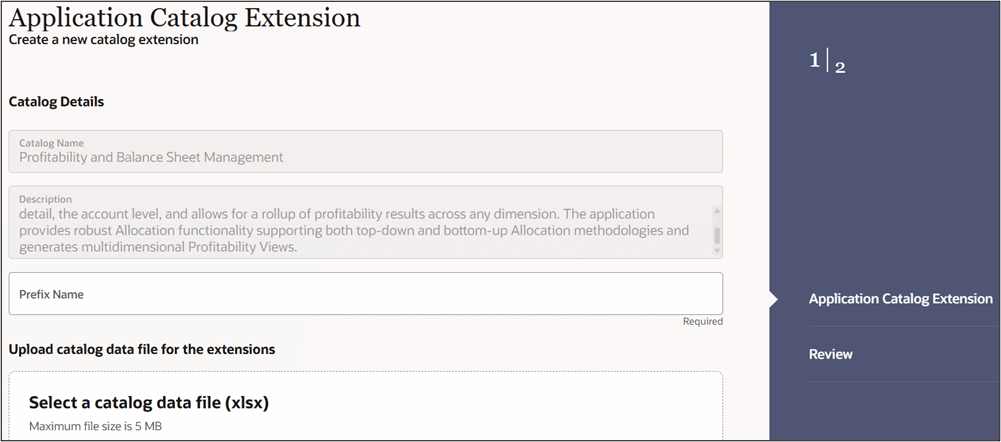
- Click Continue. This will move you to the Review step.
- Click Review. Review all the details you entered:
- Prefix name
- Attached file
- Click Submit. If needed, click Back to return and edit any information.