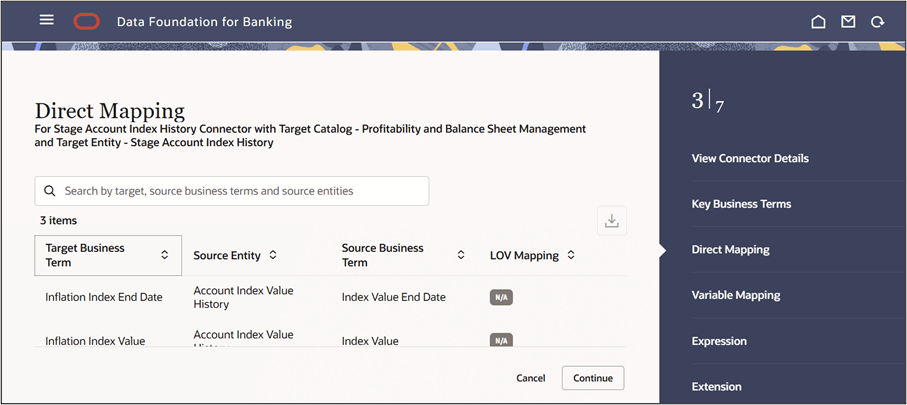4.3.3.1.2 Direct Mapping
The Direct Mapping screen allows users to map business terms from the Primary Catalog (e.g., PBSM) to their corresponding equivalents in the Mapped Catalog (e.g., FSDF).
This section displays the 1:1 mapping between business terms in the
source and target entities. It helps users trace how each field from
the source corresponds to the target in the connector setup.