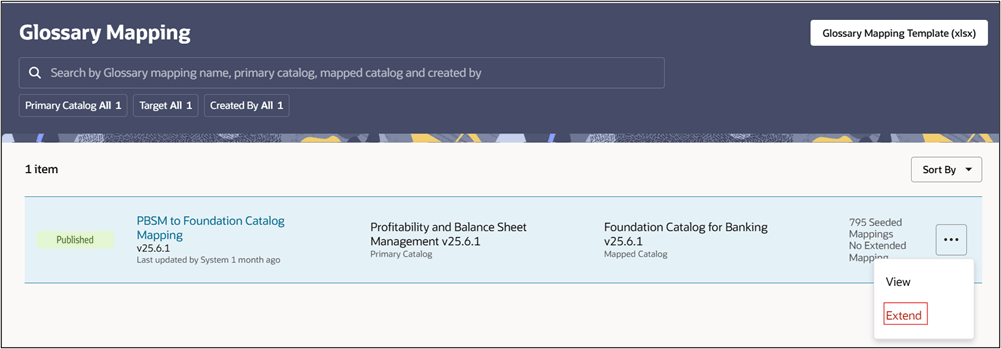4.3.2.2.1 Extension
The Extension feature enables users to extend glossary functionality by
creating custom mappings between business terms in the Primary Catalog and
those in a Mapped Catalog (e.g., FSDF – Financial Services Data
Foundation).