20.25 Configuring Quantifind for Bulk Entity Process
This section describes how to configure Quantifind for Bulk Entity Process.
Quantifind is a third-party company which provides risk information about entities. Their product is integrated within FCCM Enterprise Case Management to allow batch processing of entities, like customers, in order to produce events for investigation in ECM. If Oracle clients are interested in implementing this feature, they must work with Quantifind to enable this service.
Once enabled, a batch process gathers all applicable entities and produces a file in the Quantifind-defined format. After the Oracle client transmits this file to Quantifind, if Quantifind has a positive hit on that entity, an event is produced. All events are retrieved by the client and ECM processes the events via API into the event landing area. Case correlation will then produce cases based on the client’s configuration. The following process outlines how to configure the process and functions for an Oracle client’s specific Quantifind implementation.
The Quantifind bulk entity process generates entities in the Quantifind-specified request format in a jsonl file and then zips the file and ensures that the zip file is SFTPed to the configured path in FTP share.
- Update the ECMQuantifindBulkService.properties in
<<FIC_DB>>/conf folder as described in the following
table.
Table 20-20 ECMQuantifindBulkService.properties
Property Name Property Description Example Value ECM_CUSTOMER This property specifies the query to get customer main details. Same aliases should be used when defining the query. For example: custId for Customer ID value and so on. select fcc_cust.CUST_INTRL_ID custId, case when fcc_cust.CUST_TYPE_CD='IND' then 'person' else 'organization' end entityType,nvl(fcc_cust.FIRST_NM,' ') firstName , nvl(fcc_cust.MIDL_NM,' ') middleName , nvl(fcc_cust.LAST_NM,' ') lastName , nvl(fcc_cust.MPLYR_NM,' ') employer,case when fcc_cust.BIRTH_DT is not null then to_char(fcc_cust.BIRTH_DT,'YYYY-MM-DD') else ' ' end birthDate, nvl(fcc_cust.ORG_NM,' ') orgName , case when fcc_cust.CUST_TYPE_CD='IND' then nvl(fcc_cust.FULL_NM,' ') else nvl(fcc_cust.ORG_NM,' ') end fullName , fcc_cust.DATA_ORIGIN dataOrigin, fcc_cust.JRSDCN_CD jrsdcnCode, fcc_cust.BUS_DMN_LIST_TX busDomain from fcc_cust where 1=1 INP_FILE_SFTP_FOLDER_PATH This property specifies the relative ftpshare folder path where generated request files will be kept. The absolute path where the files will be placed will be the actual ftpshare path appended with the value mentioned under this property. DEV/ECMQUANTIFINDBULKBATCH - Configure the filter conditions in the
FCC_EXT_BATCH_ENT_SCRN_FLTR table based on any
column available in the select query specified under the
ECM_CUSTOMER property in
ECMQuantifindBulkService.properties. Customer entities will
be picked up by the Quantifind bulk entity process based on
this configuration.
Currently, only the CUSTOMER entity type is supported. A sample entry for the filter table is shown below.
Figure 20-39 Sample Customer Entity Entry
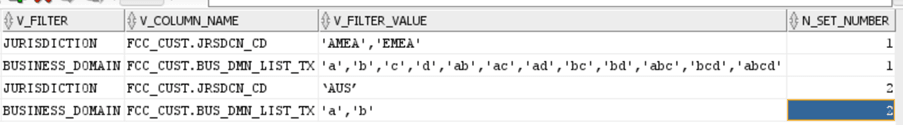
Note:
To apply default MIS_DATE and DATA_ORIGIN filters with your custom filter conditions, modify the following filter conditions:- MIS_DATE: filter_value as $FICMISDATE (the date given in the batch run UI)
- DATA_ORIGIN: filter_value as
$BATCHDATAORIGIN
The system will automatically take values based on the batchrun id ** from the fcc_batch_run table.
Different filter sets can be configured based on the N_SET_NUMBER. The filterSetNumber which will be applied must be given in the <<FIC_DB>>/bin/ ECMQuantifindBulkService.sh file (filterSetNumber parameter).Note:
Currently, only the IN condition is applicable for the filters specified in the FCC_EXT_BATCH_ENT_SCRN_FLTR table. If there is no filterSetNumber configured, then the filter condition of mis_date and data_origin will be appended to the configured ECM_CUSTOMER query.For example:
select fcc_cust.CUST_INTRL_ID custId, case when fcc_cust.CUST_TYPE_CD='IND' then 'person' else 'organization' end entityType,nvl(fcc_cust.FIRST_NM,' ') firstName , nvl(fcc_cust.MIDL_NM,' ') middleName , nvl(fcc_cust.LAST_NM,' ') lastName , nvl(fcc_cust.MPLYR_NM,' ') employer,case when fcc_cust.BIRTH_DT is not null then to_char(fcc_cust.BIRTH_DT,'YYYY-MM-DD') else ' ' end birthDate, nvl(fcc_cust.ORG_NM,' ') orgName from fcc_cust where 1=1 AND mis_date IN (SELECT d_mis_date FROM fcc_batch_run WHERE v_batch_run_id in ('"+batchRunId+"')) AND data_origin IN (SELECT v_data_origin FROM fcc_batch_run INNER JOIN fcc_batch_dataorigin ON fcc_batch_run.n_run_skey = fcc_batch_dataorigin.n_run_skey WHERE v_batch_run_id in ('"+batchRunId+"')) - Once the configuration is complete, follow these steps to run
the ECMQuantifindBulkService batch.
- Log in to the application with Administrator credentials.
- Navigate to the Run screen in the Rule Run Framework.
- Select the ECMQuantifindBulkService and click Fire Run.
- In the pop-up window, enter the MIS Date and click OK to start the ECMQuantifindBulkService batch.
- Monitor the running batch via Batch Monitor.
Once the batch is completed, the details are
stored in the following tables:
- FCC_EXT_BATCH_ENT_SCRN_RQST
- FCC_EXT_BATCH_ENT_SCRN_AUDIT
The generated zip file is provided in the configured ftpshare location. The filename will be in the following format:
ECMEntityInputJSON_<<BatchRunId>>.zip
For example: ECMEntityInputJSON_ECMINFO_1663684879891_20141231_1.zip