6.1 Data Visibility
Data visibility refers to the data control established on the results fetched by reports depending on the user logged in.
For each user, only those accounts, which are directly handled or are handled by a subordinate, are visible. If the logged-in user is a Manager, then only those accounts which are associated with that user's organizational hierarchy will be fetched. This is achieved through the OBIEE role ‘OFSAA CI Data Visibility - MGR' and using the FSI_M_USER_MANAGER_MAP table.
The user has to be mapped to the user group which is assigned to the 'OFSAA CI Data Visibility - MGR' role. For more information, see the Creating OBIEE Roles section in the OFS Performance Analytics Installation and Configuration Guide, Release 8.1.1.0.0. After the user is created in OBIEE, then the particular log-in ID and the manager code from the DIM_MANAGEMENT table have to be populated into the FSI_M_USER_MANAGER_MAP table if that user requires restricted access.
A user logging in without assigned the 'OFSAA CI Data Visibility - MGR' role should have access to the entire data available. However, a user logging in without any associated Manager code in the FSI_M_USER_MANAGER_MAP table will end up with report errors.
The entries to the FSI_M_USER_MANAGER_MAP table have to be manually inserted (for more details, see the Data Population as per Visibility Changes section in the OFS Performance Analytics Installation and Configuration Guide, Release 8.1.1.0.0.
Figure 6-1 Process Flow for Hierarchy of Managers
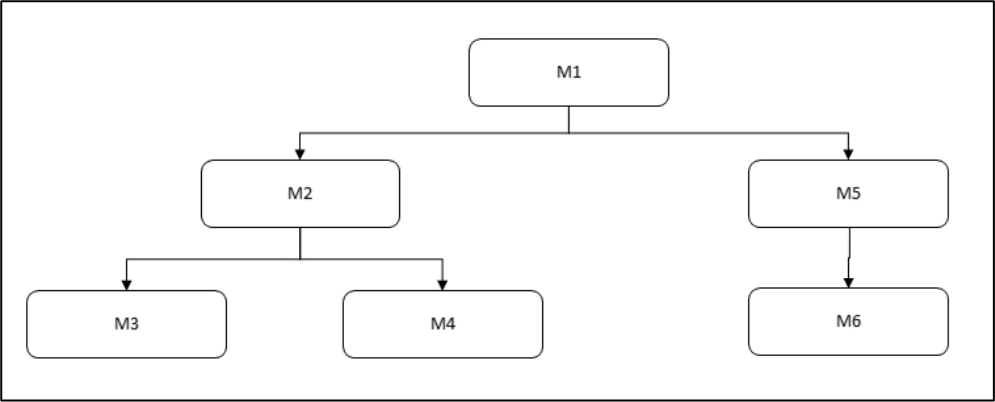
The data visibility for each of the Managers, starting from the top of the hierarchy is as follows:
- M1 user has control over the data associated with that user along with the data associated with the immediate subordinates, that is, M2, M5, and their subordinates till the end of the hierarchy.
- M2 user has control over the data associated with that user along with the data associated with the immediate subordinates, that is, M3, M4, and their subordinates till the end of the hierarchy.
- M5 user has control over the data associated with that user along with the data associated with the immediate subordinate, that is, M6 and his subordinates till the end of the hierarchy.
See the OBIEE documentation about Setting Up Row-Level Security (Data Filters) in the Repository if data visibility must be extended.