What-If Analysis
The What-If Analysis Report enables the user to account for the change in Profitability owing to any probable changes in the projected components of Profitability. The probable change can be defined by the user and is termed as 'Variation'. The user could define the parameters to which variation is being applied and the magnitude of variation. The net effect on Profitability as a result of these variations can be applied.
The effect of variations on Profitability can be analyzed at differing levels of granularity like Enterprise, LOB, Product, Customer, and Account. This selection is enabled to the user through Dashboard Prompt Selections. The projected data of the Income Statement is available at an Account level. Aggregations are done based on the desired level of granularity. The projections are created based on the Historical Data of the Account.
Users could define the variations through the UI, which when imposed on the Income Statement provide the resulting Net Income. The resulting Income Statement post applying the variations is called a 'Scenario'. The projections are by default created for 5 years, but the change in projection may not necessarily be applied for the entire 5 years. The tenure for which the specified variation is applicable can also be defined while specifying the variation. The magnitude of variation being applied can be specified either in 'percentage' or 'absolute'. If the variation is specified as a percentage then the value of the component to which variation is being applied changes by the corresponding percentage value for the specified time. Similarly, when the variation is applied in absolute terms the value of the component to which variation is being applied changes by the corresponding absolute value for the specified time.
Certain users should have the authority to save a scenario that can later be accessed by other users for reference. The variations once applied can be applied on the income statement by either of the following two methods:
- Basic: The variations that are applied get simply aggregated with the modified values of components to show the resulting Net Income. The basic version supports variations to be applied to multiple parameters at the same time.
- Advanced: The variations that are applied also affect the other components it is correlated to and the modified values of all such parameters get aggregated to show the resulting Net Income. In the Advanced Version, the variation can be applied to only a single component at a time.
Figure 2-1 Income Statement Variation
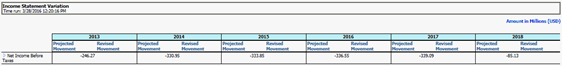
Table 2-3 Input Parameters for OFS Performance Analytics
| V_PARAMETER_NAME | V_PARAMETER_VALUE |
|---|---|
| VAR_STRT_DT_IPA | This input parameter indicates the start date for the variance calculation. |
| VAR_END_DT_IPA | This input parameter indicates the end date for the variance calculation. |
| TSHLD_FCTR_IPA | This input parameter indicates the threshold factor for replines. |
| EXCL_LMT_IPA | This input parameter indicates the maximum outlier exclusion percentage. |
Note:
There is a limitation on the graph. Default upper limit for the graph will be based on underlying data in the fact table. Variations applied above the normal can be applied using the grid. If the user wants to apply variation beyond the upper limit shown in the graph, it is not possible through the graph and therefore, it should be applied through the grid.The same applies to Negative Values. The graph does not allow applying negative variations. That is, the graph nodes cannot be dragged below the X-Axis. This change needs to be done using the grid mode.