6.3.1.1 Configure the OFS_PFT_SCHEMA_IN.xml File
This section describes how to create database schemas, objects within
schemas, and assign appropriate grants. Specify the database schemas required for the
installation in the OFS_PFT_SCHEMA_IN.xml. Update the required values in
this file before executing the Schema Creator Utility.
To configure the OFS_PFT_SCHEMA_IN.xml file, follow these
steps:
- Log in to the system as a non-root user.
- Navigate to the
OFS_PFT_PACK/schema_creator/confdirectory. - Edit the
OFS_PFT_SCHEMA_IN.xmlfile using a text editor and configure the values as mentioned in the following table.Figure 6-2 Sample OFS_PFT_SCHEMA_IN.xml File
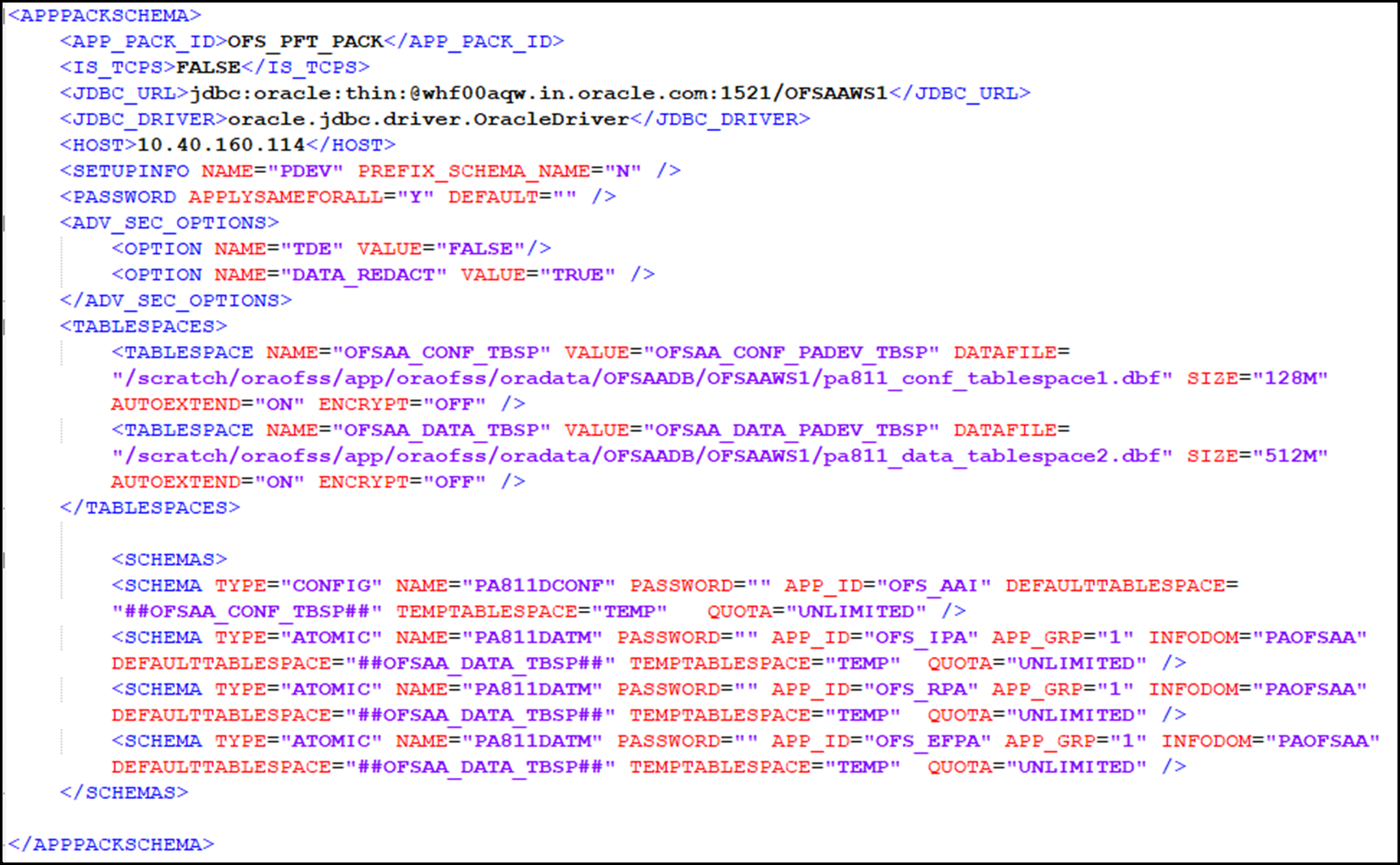
Table 6-3 OFS_PFT_SCHEMA_IN.xml file (APPPACKSCHEMA Parameters)
Tag Name and Attribute Name Description Mandatory (Y or N) Default Value or Permissible Value Comments <APP_PACK_ID> Seeded unique ID for the OFS Application Pack. Y Seeded Do not modify this value. <IS_TCPS> Enter if the TCPS configuration is required. Y Seeded, with FALSE as the default value. Modify this to TRUE if you require the installer to uptake the configuration. <JDBC_URL> Enter the JDBC URL.
You can enter the RAC/ NON-RAC
enabled database connectivity URL.
Y Example:
jdbc:oracle:thin:@< DBSERVER IP/ HOST/ IP>:<PORT>:<SID>
or
jdbc:oracle:thin:@//[HOS T][:PORT]/ SERVICE
or jdbc:oracle:thin:@(DESCRI
PTION=(ADDRESS_ LIST=(ADDRESS=(PROT OCOL=TCP)(HOST=[HO ST])(port=[PORT]))(ADD RESS=(PROTOCOL=TCP) (HOST=[HOST])(PORT=[ PORT]))(LOAD_ BALANCE=yes)(FAILOV ER=yes))(CONNECT_ DATA=(SERVICE_ NAME=[SERVICE])))
For example:
jdbc:oracle:thin:@//dbhost.server.com:1521/s ervice 1
or
jdbc:oracle:thin:@//dbshost.server.com:1521/ scan-1
or jdbc:oracle:thin:@(DESCRI
PTION=(ADDRESS_ LIST=(ADDRESS=(PROT OCOL=TCP)(HOST=dbho
st1.server.com)(port=1521)
)(ADDRESS=(PROTOCO
L=TCP)(HOST=dbhost2.s erver.com)(PORT=1521))( LOAD_ BALANCE=yes)(FAILOVER=yes))(CONNECT_ DATA=(SERVICE_
NAME=service1)))
Ensure that you add an entry (with SID/ SERVICE NAME) in the
tnsnames.ora file on the OFSAA server. The entry must match the SID/ SERVICE NAME used in the JDBC URL.
Ensure that you have configured:
- The correct Oracle Wallet with the credentials for stored Sys, Config, and Atomic Users.
- The JDBC URL asfollows:
jdbc:oracle:thin:/@
For more information on how to configure Oracle Wallets for OFSAA Installation and Data Sources, see the OFS Analytical ApplicationsInfrastructure Administration Guide.
<JDBC_DRIVER> The name of the driver is seeded. Y Example: oracle.jdbc.driver.OracleDriver Only JDBC Thin Driver is supported. Do not modify this value. <HOST> Enter the Hostname/ IP Address of the system on which you are installing the OFSAA components. Y Host Name/IP Address <SETUPINFO>/PREFIX_S CHEMA_NAME Identifies whether the value specifiedin
<SETUPINFO>/NAM
E attribute must be prefixed to the schema name.
N YES or NO The default value is YES. <SETUPINFO>/NAME Enter the acronym for the type of implementation. This information is displayed in the OFSAA Home Page.
On executing the schema creator utility, this value is prefixed with each schema name. For example: dev_ofsaaconf, uat_ofsaatm.
Y Accepts strings with a minimum length of two and a maximum of four.
Example: DEV, SIT, PROD
This message appears in the OFSAA Landing Page as, "Connected To: DEV".
The schemas being created get this prefix. For example, dev_nameconf, uat_nameconf, and so on.
<PASSWORD>/ DEFAULT* Enter the password if you want to set a default password for all schemas.
You also must set the APPLYSAMEFORALL
attribute as Y to apply the default password for all the schemas.
N The maximum length allowed is 30 characters. Special characters are not allowed. On successful execution of the utility, the entered password in the OFS_PFT_SCHEMA_IN.xml file is nullified. <PASSWORD>/ APPLYSAMEFORALL If you have entered Y in the APPLYSAMEFORALL
attribute and also have specified individual passwords for all the schemas, then the specified individual passwords will take precedence.
Y Default value: N Permissible value: Y or N
Enter Y if you want to apply the password specified in the DEFAULT attribute for all the schemas.
If you enter N, provide individual passwords for all schemas.
Setting this attribute value is mandatory if the DEFAULT attribute is set. <SCHEMA>/TYPE The types of schemas supported in this release are: ATOMIC, CONFIG, SANDBOX, and ADDON.
By default, the schema types are seeded based on the Application Pack.
Y ATOMIC/CONFIG/SANDBOX/ADDON
SANDBOX and ADDON schemas do not apply to OFS_PFT_PACK.
Only one CONFIG schema can exist in the file.
Do not edit this attribute value. This schema identifies as the
CONFIGURATION schema that holds the OFSAA setup details and other Metadata information.
Multiple ATOMIC/ SANDBOX/ADDON schemas can exist in the file.
<SCHEMA>/NAME The schemas’ names are seeded based on the Application Pack by default.
You can edit the schema names, if required.
The Schema Name will have a prefix of the SETUPINFO/ NAME attribute.
SCHEMA NAME must
be the same for all the ATOMIC Schemas of the applications within an Application Pack.
Y The permissible length is 15 characters and only alphanumeric characters are allowed. No special characters are allowed except underscore _. The SETUPOINFO/NAME attribute value is prefixed to the schema name being created.
For example, if a name is set as 'ofsaatm' and setupinfo as 'uat', then the schema created is 'uat_ofsaatm'.
NAME must be the same where APP_GRP=1 for all SCHEMA tags (not applicable for this Application).
<SCHEMA>/PASSWORD Enter the password of the schema to be created.
If this attribute is left blank, then the password specified in the
<PASSWORD>/DEFA
ULT attribute is taken as the Schema Password.
N The maximum length allowed is 30 characters. Special characters are not allowed. It is mandatory to enter the password if you have set the <PASSWORD>/ APPLYSAMEFORALL attribute as N. <SCHEMA>/APP_ID The Application ID is seeded based on the Application. Y Unique Seeded Value Identifies the Application/ Product for which the schema is being created. Do not modify this attribute value. <SCHEMA>/DEFAULTTA BLESPACE Enter the available default tablespace for DB User.
If this attribute is left blank, then USERS is set as the default tablespace.
N Default value: USERS
Permissible value: Any existing valid tablespace name.
Modify this value to associate any valid tablespace with the schema. <SCHEMA>/TEMPTABLE SPACE Enter the available temporary tablespace for DB User.
If this attribute is left bank, TEMP is set as the default tablespace.
N Default value: TEMP
Permissible value: Any existing valid temporary tablespace name.
Modify this value to associate any valid tablespace with the schema. <SCHEMA>/QUOTA Enter the quota to be set on the DEFAULTTABLESPA
CE attribute for the schema/ user. By default, the quota size is set to 500M.
Minimum: 500M or Unlimited on default Tablespace.
N Example:
600M or 600m 20G or 20g
UNLIMITED or unlimited
Modify this value to grant the specified quota on the mentioned tablespace to the user. <SCHEMA>/ INFODOM Enter the name of the Information Domain to associate this schema.
The schema creator utility automatically derives an Information Domain Name based on the Application Pack if no value is specified for this attribute.
N The permissible length is 16 characters and only alphanumeric characters are allowed. No special characters are allowed. <ADV_SEC_OPTIONS>/ Parent tag to hold Advance Security Options. N NA Uncomment the tag and edit if you want to add security options. For example, TDE and Data Redact.
For details, see the example following the rows.
<ADV_SEC_OPTIONS>/T DE Tag to enable/disable TDE feature. N The default value is FALSE.
To enable TDE, set this value to TRUE.
Ensure this tag is not commented if you have uncommented
<ADV_SEC_OPTIONS>.
<ADV_SEC_OPTIONS>/D ATA_REDACT Tag to enable/disable the Data Redaction feature. N The default value is FALSE.
To enable DATA_REDACT, set this value to TRUE.
Ensure this tag is not commented if you have uncommented<ADV_SEC_OPTIONS>. <TABLESPACES> Parent tag to hold
<TABLESPACE>
elements
N NA Uncomment the tag and edit only if tablespaces are to be created as part of the installation.
For details, see the example that follows the table.
When TDE is TRUE in ADV_SEC_OPTIONS,
it is mandatory for the
<TABLESPACES> tag to be present in the XML file.
<TABLESPACE>/NAME Logical Name of the tablespace to be created. Y OFSAA_CONF_TBSP OFSAA_DATA_TBSP Name, if specified, must be referred in the <SCHEMA DEFAULTTABLESPACE=
"##NAME##"> attribute.
Note the ## syntax.
<TABLESPACE>/VALUE Physical Name of the tablespace to be created. Y NA Value, if specified, is the actual name of the TABLESPACE. <TABLESPACE>/DATAFI LE Specifies the location of the data file on the server. Y NA Enter the absolute path of the file to be created. <TABLESPACE>/AUTOE XTEND Specifies if the tablespace must be extensible or have a hard limit. Y ON or OFF Set to ON to ensure that the tablespace does not run out of space when full. <TABLESPACE>/ENCRYP T Specifies if the tablespace (or tablespaces) must be encrypted using TDE. Y ON or OFF Set to ON to ensure that the tablespaces when created are encrypted using TDE.
NOTE: Encryption of tablespaces requires enabling Transparent Data Encryption (TDE) on the Database Server.
- Save and close the file.
Example: The following snippet shows that TDE is enabled and hence the tablespace is shown with encryption ON.
<ADV_SEC_OPTIONS>
<OPTION NAME="TDE" VALUE="TRUE"/>
<OPTION NAME="DATA_REDACT" VALUE="FALSE"/>
</ADV_SEC_OPTIONS>
<TABLESPACES>
<TABLESPACE NAME="OFS_AAI_TBSP_1" VALUE="TS_USERS1" DATAFILE="/
scratch/ora12c/app/oracle/oradata/OFSPQA12CDB/ts_users1.dbf" SIZE="500M" AUTOEXTEND="ON" ENCRYPT="ON" />
<TABLESPACE NAME="OFS_AAI_TBSP_2" VALUE="TS_USERS2" DATAFILE="/
scratch/ora12c/app/oracle/oradata/OFSPQA12CDB/ts_users2.dbf" SIZE="500M" AUTOEXTEND="ON" ENCRYPT="ON" />
</TABLESPACES>
<SCHEMAS>
<SCHEMA TYPE="CONFIG" NAME="ofsaaconf" PASSWORD="" APP_ID="OFS_AAI" DEFAULTTABLESPACE="##OFS_AAI_TBSP_1##" TEMPTABLESPACE="TEMP"
QUOTA="unlimited"/>
<SCHEMA TYPE="ATOMIC" NAME="ofsaaatm" PASSWORD="" APP_ID="OFS_AAAI" DEFAULTTABLESPACE="##OFS_AAI_TBSP_2##" TEMPTABLESPACE="TEMP" QUOTA="unlimited" INFODOM="OFSAAAIINFO"/>
</SCHEMAS>