5.7.2.1.1 Mandatory Steps during ORDS Installation
The following are the mandatory steps to follow while installing the ORDS:
Unzip the ORDS distribution as follows:
cd /scratch/<user>/ORDS
unzip ords-21.1.3.153.1102.zip
- Make a directory to hold the configuration under the ORDS zip kit
path.
mkdir -p /scratch/<user>/ORDS/conf - Edit the following details in the ords/params/ords_params.properties file provided
with the ORDS software such as hostname, port, and servicename.
Figure 5-1 ords_params.properties File
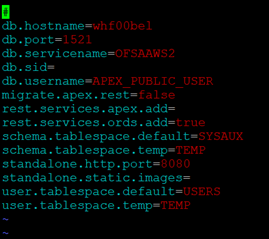
- Use the ords.war file to specify the configuration directory using the following
command.
java -jar ords.war configdir /scratch/<user>/ORDS/conf - Configure ORDS using the following command.
java -jar ords.war - Database connection and URL mapping ORDS commands.
Ensure that ofsaa is the database connection name. Run the following command.
java -jar ords.war setup --database ofsaa - Create a URL mapping to the new database connection by running the following
command.
$JAVA_HOME/bin/java -jar ords.war map-url --type base-path /ofsaa ofsaa - Copy the Apex images from its Apex installer Kit extract to webapps path(deployment
location in server):
mkdir $CATALINA_HOME/webapps/i/cp -R /scratch/<user>/Apex/apex/images/* $CATALINA_HOME/webapps/i/ - Deploy ORDS on server like Tomcat or WebLogic.
- If it is Tomcat configure
server.xmlwith ords context_name. - In WebLogic deploy and create the datasource for ords as well.
For deploying on WebLogic server, follow these steps:- In the setup where apex images are present run below command which will
generate
i.war.jar -cvf i.war -C apex/images - Move the configuration folder of ORDS setup to the WebLogic host location.
- Create a folder at the deployed location
ords.ear. - Create
ords.warfolder in the ords.ear folder and placeords.warin it. - Inflate the
ords.warfile using the command:jar -xvf ords.war - Update the
web.xmlfile inords.war/WEBINF/to giveconfig.dirpath. - Delete the
ords.warfile in ords.war folder. - Create a folder at the deployed location
i.ear. - Create
i.warfolder in thei.earfolder and placei.warin it. - Inflate the
i.warfile using command:jar -xvf i.war - Delete the
i.warfile in thei.warfolder. - Navigate to the WebLogic console and then deploy
i.warandords.war.
- If it is Tomcat configure
- Check the conf path (
/scratch/<user>/ORDS/conf) in theweb.xmlfile of ords if it is correctly configured. This path holds the configurations for ords.<deployed_path>/ords/WEB-INF/web.xmlNote:
CORS filter needs to be enabled in ords to avoid CORS-related vulnerabilities. - This filter to be added to the
web.xmlfile at<deployed_path>/ords/WEB-INF/web.xml. - Start the Servers.