7.17.2 Apex Workspace Creation and Application Deployment Steps for Setup Parameters
To create the Workspace and deploy the application, follow these steps:
- Sign in to Oracle Application Express Administration Services using the Instance administrator account and password created.
- After logging into the Oracle Application Express (APEX) Administration console, you see the Administration home page. Click Create Workspace to start creating a workspace.
- Enter a workspace name, ID number, and description, and then click
Next.
Enter the following for the Workspace ID and Workspace Name:
- Workspace Id: 111111001002001
- Workspace Name: OFSAADS_APEX
Note:
Ensure that the workspace IDs are the same in all your APEX instances in all your environments for the same Workspace. - Select Re-use existing schema and select the ATOMIC schema
name.
Figure 7-71 Create Workspace – Identify Schema
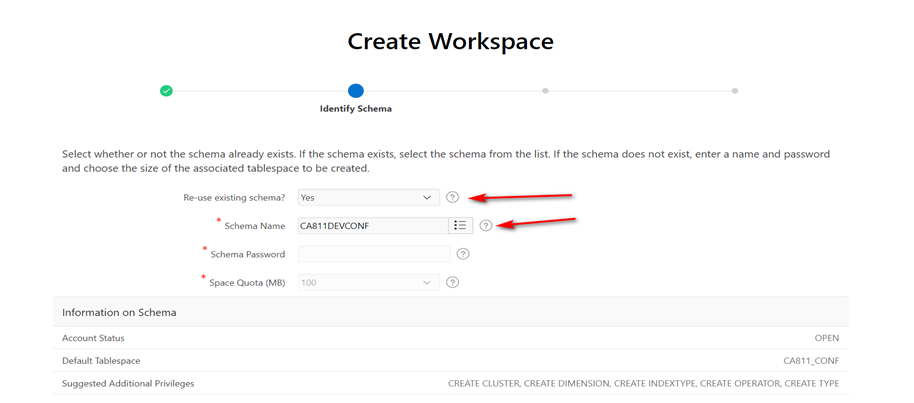
- Provide the Workspace admin details.
A dialog box confirms the details in the workflow.
- Click Next.
This dialog tells you that you have successfully provisioned a Workspace.
- Click Done to complete the workflow.