40.2.1 Create Data Quality Group
You can create a DQ Group definition by defining the DQ Definition details and mapping the required DQ Rules which are authorized and approved within the system.
- Click Add in the Data Quality Groups tool bar. Add button is
disabled if you have selected any check box in the grid. The Data Quality Group
Definition page is displayed.
Figure 40-4 Data Quality Group Definition
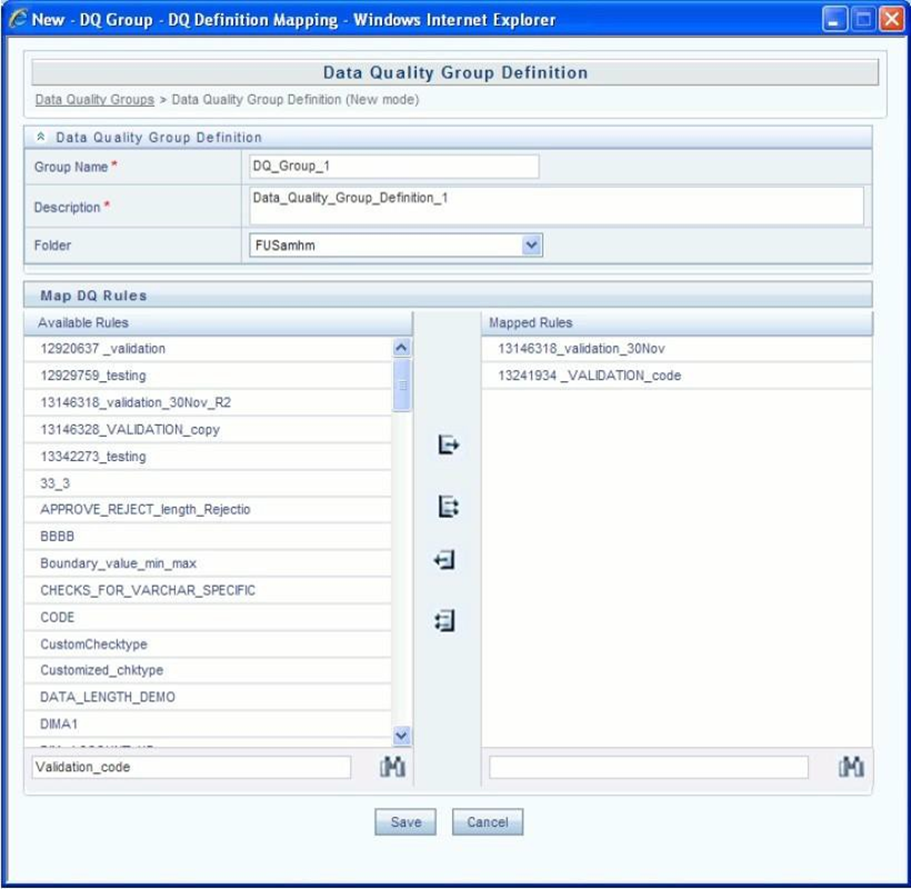
- In the Data Quality Group Definition section, perform the following actions:
- Enter the Group Name by which you can identify the DQ Group.
- Enter a Description or related information about the DQ Group.
- Select the Folder (available for selected Information Domain) from the drop down list.
- In the Map DQ Rules section, perform the following actions:
- Select the required DQ Rule from the Available Rules list and click Select. You can also search to select a specific DQ Rule by entering the required keyword and clicking Find button.
- To select all the listed DQ Rules, click Select
All.
You can also deselect a DQ Rule by selecting from the Mapped Rules list and clicking Deselect or clicking Deselect All to deselect all the mapped rules. You can search to deselect a specific DQ Rule by entering the keyword and clicking button. You can search to deselect a specific DQ Rule by entering the keyword and clicking Find button.
- Click Save. The defined DQ group is listed in the Data Quality Rule Summary page and can be executed for processing.