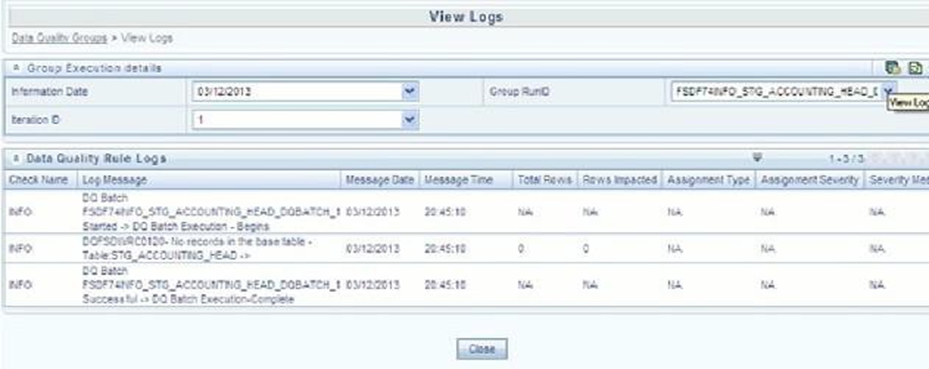40.2.9.1 DQ Group Execution
You can execute the DQ Rules either from Data Quality Group Summary page or via a Batch execution.
To execute the Data Quality Groups from the Data Quality Groups Summary page, follow these steps:
- Select the check box adjacent to the Group, you want to execute. The corresponding
DQ Rules are displayed in Data Quality Rules grid.
Figure 40-5 Data Quality Groups Summary page
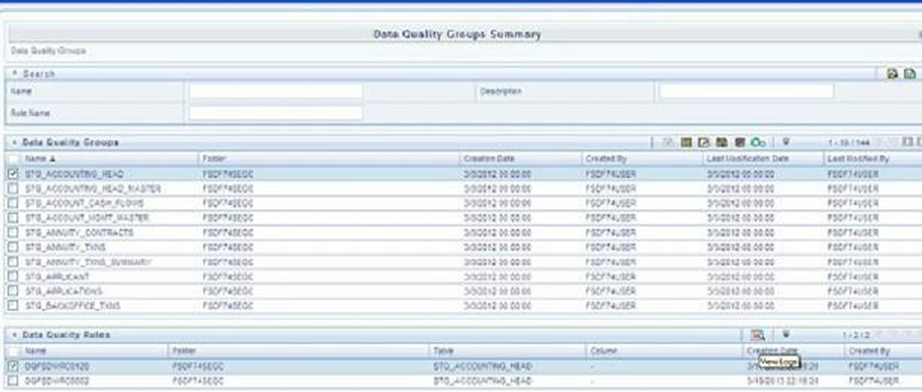
- Click View Logs button. The View Logs page is
displayed.
Figure 40-6 View Logs page
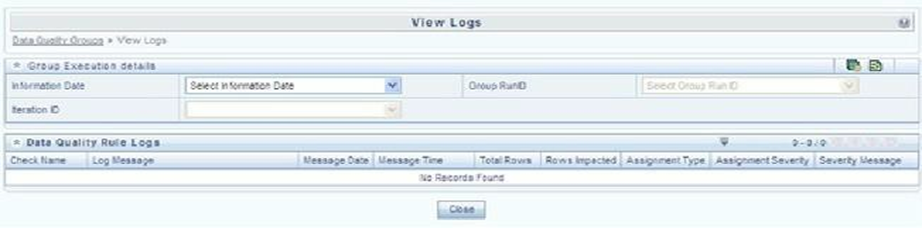
- Select the Information Date from the drop down list.
- Select the Group Run ID from the drop down list.
- Select the Iteration ID from the drop down list.
- Click View Logs. The details of the selected Group Execution
are displayed.
Figure 40-7 View Logs page with the details of the selected Group Execution