3.19.3.2 Calculation Selection
The Calculation Selection Screen displays various calculation options that you can select. Depending on the choices you make, the progress train on the Screen include few optional steps like Audit, Migration, and Prepayment Rule selection. In the below sample Screen, the options Turn On Alternate Rate Output and Select the rates need to be migrated are selected; accordingly progress train on the top, starts displaying the Alternate Rate Output Mapping and Migration options as well.
You can switch the UI to a Custom Calculation Selection at any time. Clicking Switch to custom path will help you if you realize given calculation options in selected scenario, does not have all the required calculation and you like to customize the selection. When you enable the custom flow, a confirmation message is displayed to confirm the re-routing to custom flow.
Figure 3-92 Calculation Selection
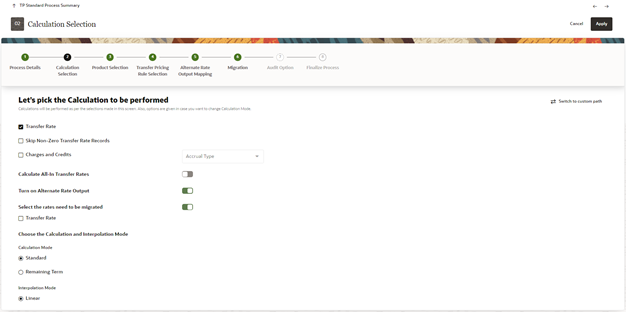
- Select the following:
- Transfer Rate: This is mandatory selection for the flow. System will pick the transfer pricing method defined in TP rule and perform the TP rate calculations accordingly.
- Skip Non-Zero Transfer Rate Records: Select this option if you have already populated Transfer Rates through a separate process. In addition, would like to skip the records where transfer rate is already populated.
- Charges and Credits: Choose the Charge/Credit calculation, to calculate and output the Instrument level TP charges and credits. If you select the Instrument Charge/Credit option, you must also choose between Monthly and Daily charge/credit accrual. The default selection is Monthly. If Daily is selected, a holiday calendar is also required (defined within the TP rule for each applicable product/currency) to determine the number of days to accrue. For example, on weekdays (typically Monday - Thursday), 1 day of accrual will be posted and on weekends (Friday), 3 days of accrual will be posted at Friday's rate. When additional holidays are encountered on any other day of the week, similar logic is applied to extend the number of accrual days accordingly.
- Calculate All-In Transfer Rates: Choose this option if
you want the TP Process to calculate and post the All-in Transfer Rate for
each Instrument Record. This option allows you to define the aggregation
logic for combining any Add-on Rates on top of base Transfer Rate. In the
product selection widget, when you select the Search Icon, you can define
for each product the Rates to include in the calculation and the related
signage for each Rate.
When you select the Calculation for All-in Transfer Rates, product selection check box is enabled. You can select the check-box and then click the Settings icon to display list of available rates.
- Turn On Alternate Rate Output: This LOV allows you to select an Alternate Rate Output Rule that lets you select the Alternate Columns to output the Transfer Rate, and Add-On Rate Calculation Results for each Instrument Record in an Account Table for a Standard Transfer Pricing Process Run. This functionality allows you to output more than one Transfer Rate, or Add-On Rate Calculation Result for each record in the Instrument Table through multiple Transfer Pricing Process Runs.
- Select the rates need to be migrated: Choose Migration options (optional), if you want to include migration of your Transfer Pricing results to the Management Ledger table.
- Calculation Mode: The default selection is Standard that applies
traditional transfer pricing logic within the process. This entails transfer
pricing fixed rate instruments from the origination date (or TP Effective
Date if provided) and transfer pricing adjustable rate instruments from the
last repricing date. If remaining term is selected the effective date for
transfer pricing all instruments will be the current “as of date”.
- Standard: The Standard calculation mode allows you to calculate transfer/add-on rates for instrument records based on the Origination date or Last Repricing Date of the instruments.
- Remaining Term: The Remaining Term calculation mode allows you to calculate transfer/Add-On rates for instrument records based on the remaining term of the instrument from the calendar period end date of the data, rather than the Origination Date or Last Repricing Date of the instruments.
- Interpolation Mode: A calculation selection parameter, the Interpolation Method allows users to decide between Linear, Cubic Spline, or Quartic Spline interpolation methods. This selection affects how the rate lookups happen for terms that fall between anchor points on your Interest Rate Curves.
- Click Apply to save selected calculations and navigate next to the next Screen.