3.19.2 Create a Transfer Pricing Standard Process
Create a Standard Transfer Pricing Process:
- To define and execute Transfer Pricing Processing Requests.
- To calculate Transfer Rates, Add-on Rates, and related Charge/Credit Amounts.
- To propagate Transfer Rates or Add-On Rates for any Applicable Instrument Table from a prior period.
- To migrate Rates, Charges or Credits, for funds provided or used, to the Management Ledger Table.
- To Calculate the All-in Transfer Rate.
- To Calculate Economic Value of the Portfolio.
- To calculate and/or migrate Rate Lock Option Costs.
- To calculate and/or migrate Breakage Charges.
- To select Alternate Columns to Output Transfer Rate or Add-On Rate Calculation Results for each record in an Instrument Table for a Transfer Pricing Process Run.
- To generate Audit Trail Output for Assumption Rule or for All Data; along with CF logging if selected.
The prerequisites for defining and executing the Standard Transfer Pricing Processing Requests are:
- Performing basic steps for creating or editing a Transfer Pricing Rule.
- Performing basic steps for creating or editing an Add-On Rate Rule.
To create and execute the Standard Transfer Pricing Process, follow these steps:
- From the LHS menu, select Operations And Processes, and then select Standard Process.
- Click Add to open the Create Standard Process Screen.
Figure 3-90 FTP Processing – Create Standard Process Screen 1
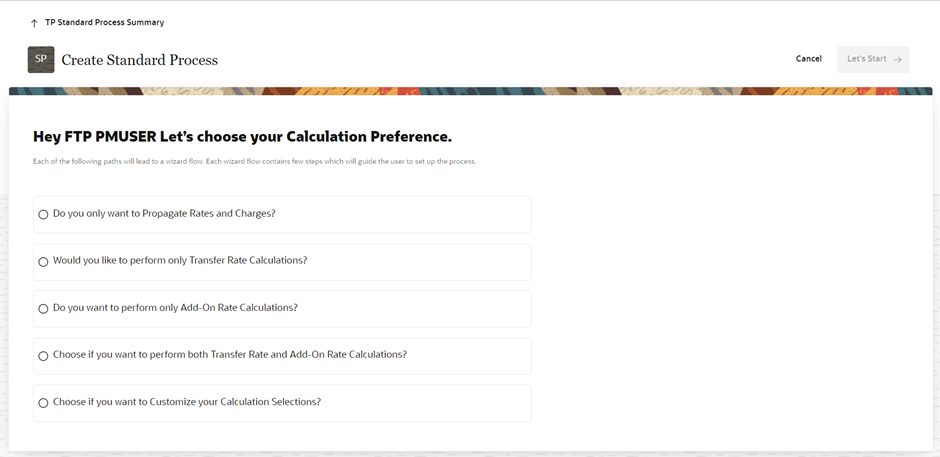
The Create Standard Process Screen 1 allows you to pick the type of calculations that you want to perform. Based on selected calculations, only relevant options will be displayed and wizard flow will guide the you to complete the set up. The options available are:
- Only Rate Propagation
- Only Transfer Rate Calculations
- Only Add-On Rate Calculations
- Both Transfer and Add-On Rate Calculations
- Customized Calculations Selection (Present all possible calculations combinations)