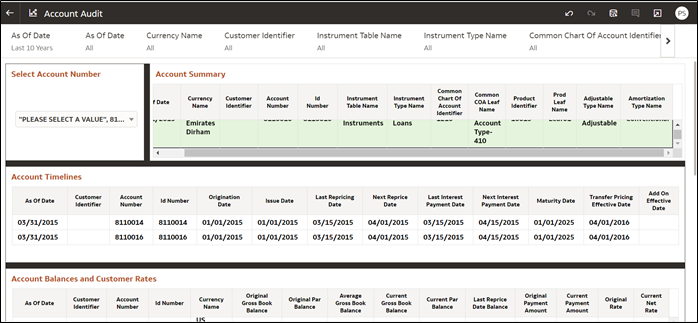7.3 Account Audit Report
The Account Audit report provides users a tool to validate the account attributes along with calculated FTP results like Transfer Rates, Adjustment Rates, and Economic Cost results.
To open the Account Audit, follow these steps: