5.3.5.3 Defining Assumptions with the Default Currency
For cases where you have the same Assumption (Method and IRC) which is applicable to all currencies or multiple currencies, you can define Rules for the combination of Product and "Default Currency".
To define Assumptions for the Default Currency, select a Product from the hierarchy and “Default Currency” from the Currency list and proceed with the Assumption Definition as described above. When processing data, the Transfer Pricing engine will first look for an Assumption that exactly matches the Product/Currency of the Instrument Record. If not found, the engine will then look for the combination of the Product and the Default Currency. This is a useful option to utilize during setup when the same product exists across multiple currencies and shares the same Add-on Rate Assumption and Interest Rate Code.
Figure 5-66 Add-on Rule Definition with Default Currency
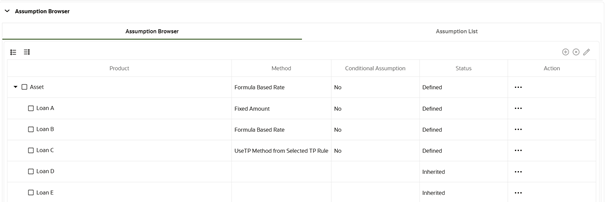
Default Currency setup example: If you have two instrument records of the same Product, each with a different currency, for example, 1 is 'USD' and the other is 'AUD', you have two configuration choices. You can either:
- Define the Assumptions individually for each Product-Currency combination using direct input or copy across.
- You can create one Assumption for the combination of Product and Default Currency. When you use “Default Currency”, the Transfer Pricing Engine applies this assumption to all currencies (unless a direct assumption is available for the product + currency being processed). In the case where users have many individual currencies that utilize the same Add-on Rate Method and reference IRC Rates, this is a useful option because you only have to define the Assumption each time and it applies to many different Product-Currency combinations.