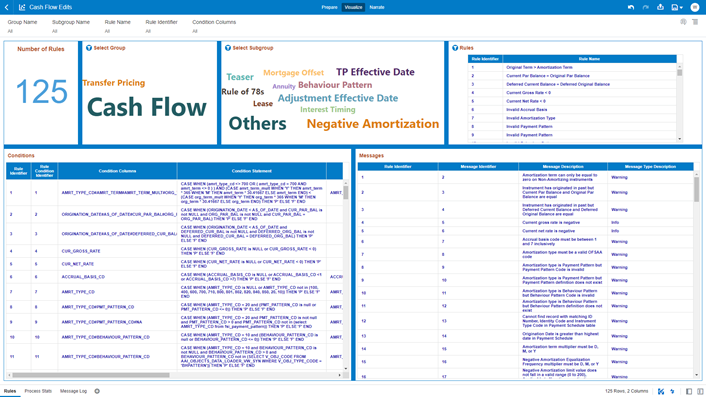7.1.5.2.3 Rules
The “Rules” Report provides a view of the available Rules to be leveraged by the Cash Flow Edits processes. You can use the report to identify the list of the available rules within the Application as well as to look at their grouping and subgrouping with the granular details for Conditions and Messages.
You can use a series of Report Prompts, as previously described, to filter the data according to Key Attributes pertaining to the underlying Cash Flow Edit messages.
The report displays the underlying data according to the following Chart’ logic:
- Number of Rules: The chart provides you with the total Number of Rules available within the Application.
- Select Group: The chart provides you with a selection capability for the desired Group of rules.
- Select Subgroup: The chart provides you with a selection capability for the desired Subgroup of rules.
- Rules: The chart reports the list of rules available within
the Application.
The columns displayed in the chart are as follows:
- Rule Identifier
- Rule Name
- Conditions: The chart reports the list of conditions defined
for each of the rules available within the Application.
The columns displayed in the chart are as follows:
- Rule Identifier
- Rule Condition Identifier
- Condition Columns
- Condition Statements
- Messages: The chart reports the list of log messages defined
for each of the rules available within the Application.
The columns displayed in the chart are as follows:
- Rule Identifier
- Message Identifier
- Message Description
- Message Type Description
Figure 7-128 “Rules” Report