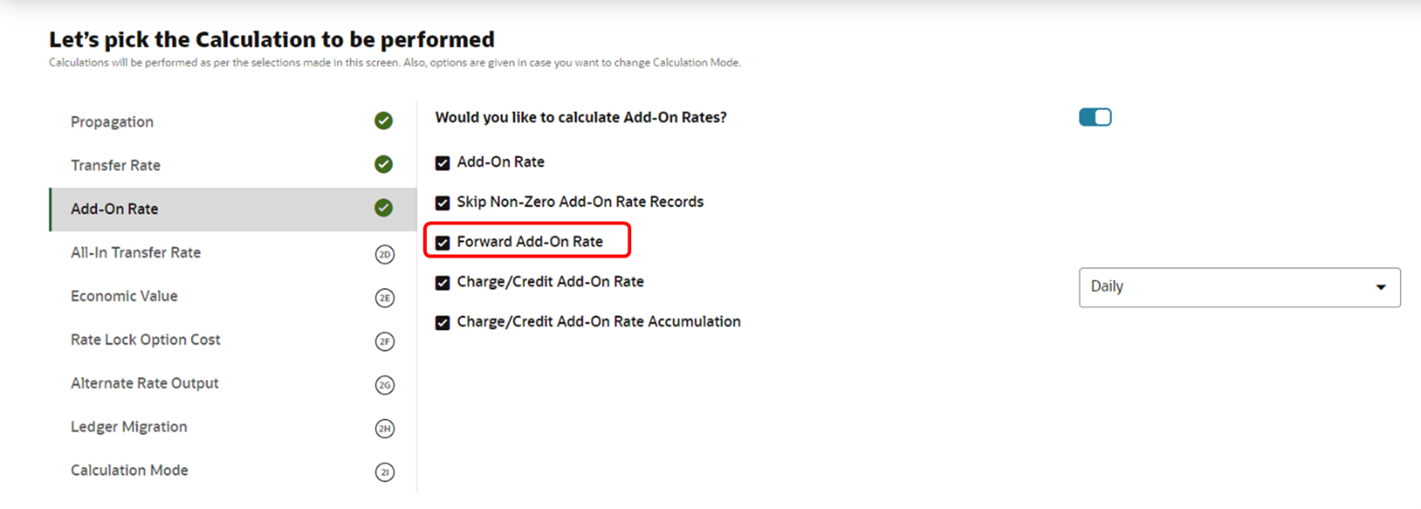5.3.9.3.5 Add-On Rate Rule Selection
This screen displays the Add-On Rate Rules that are available for selection.
Figure 5-119 Add-On Rate Rule Selection
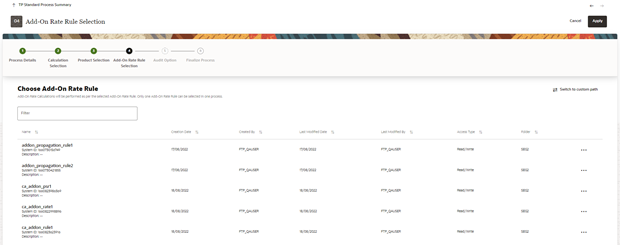
- Select a relevant Add-On Rate Rule for the Standard process. You can click the Actions icon to view or edit the selected Add-On Rate Rule.
- Click Apply to navigate next to the next screen.
Add-On Rate calculations based on Forward Curve
After you enable the Add-On Rate for forward starting instrumets like Loan
Commitments, a Forward curve will be used for Add-On Rate calculations. To enable
the feature, you can select Forward Add-On rate checkbox.
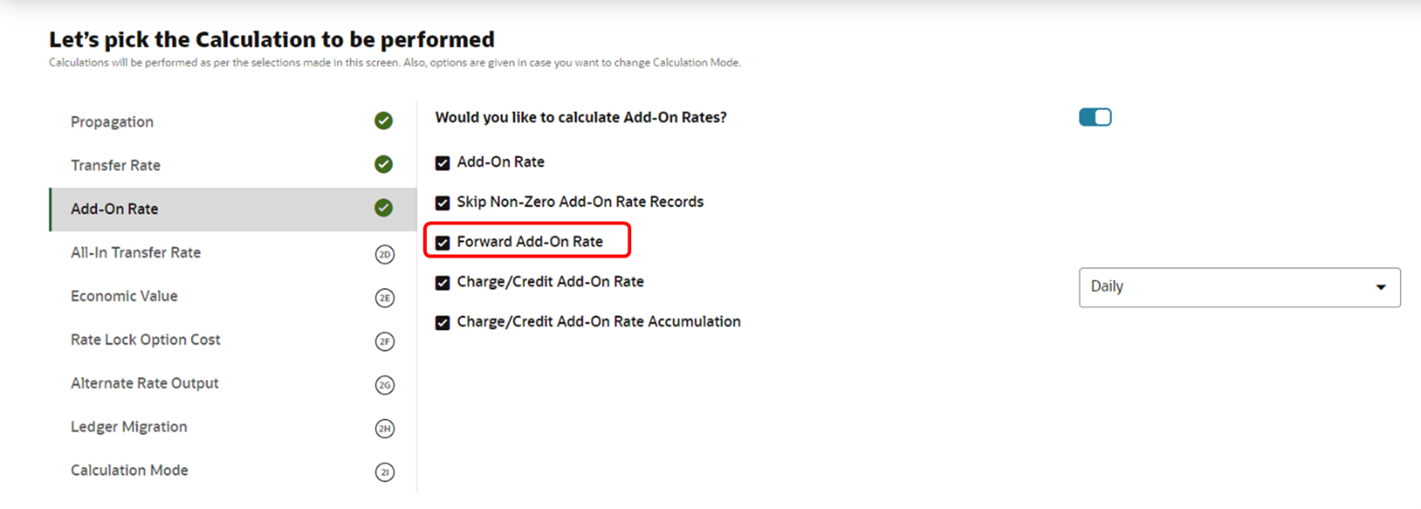
Figure 5-120 Forward Add-On Rate