5.3.4.5.3 Configuring Economic Value Calculations
To configure the Economic Value calculations:
Select the check-box againt Economic Value inputs to be defined. This section displays the inputs required for calculating Economic Value. These assumptions are optional and the section appears only when the “Economic Value inputs to be defined” check-box is selected.
Figure 5-63 Economic Value Calculation Inputs
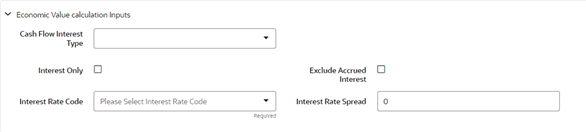
The following inputs are required for calculating Economic Value:
- Cash Flow Interest Type: Select the interest rate to use for calculating the Interest Cash Flow. This Interest Amount, together with the Principal Amount will be discounted and used to arrive at the Economic Value of the instrument Record.
- Interest Only: Select this option if you want to exclude the Principal Cash Flow from the Economic Value Calculation.
- Exclude Accrued Interest: Select this option if you want to exclude accrued interest, (interest computed from last payment date to As-of-Date) from the Economic Value Calculation. This will provide you with a clean price.
- Interest Rate Code: Select the Interest Rate Code to be used for discounting the Cash Flows.
- Interest Rate Spread: Input any applicable spread to be added on top of the IRC Rate.