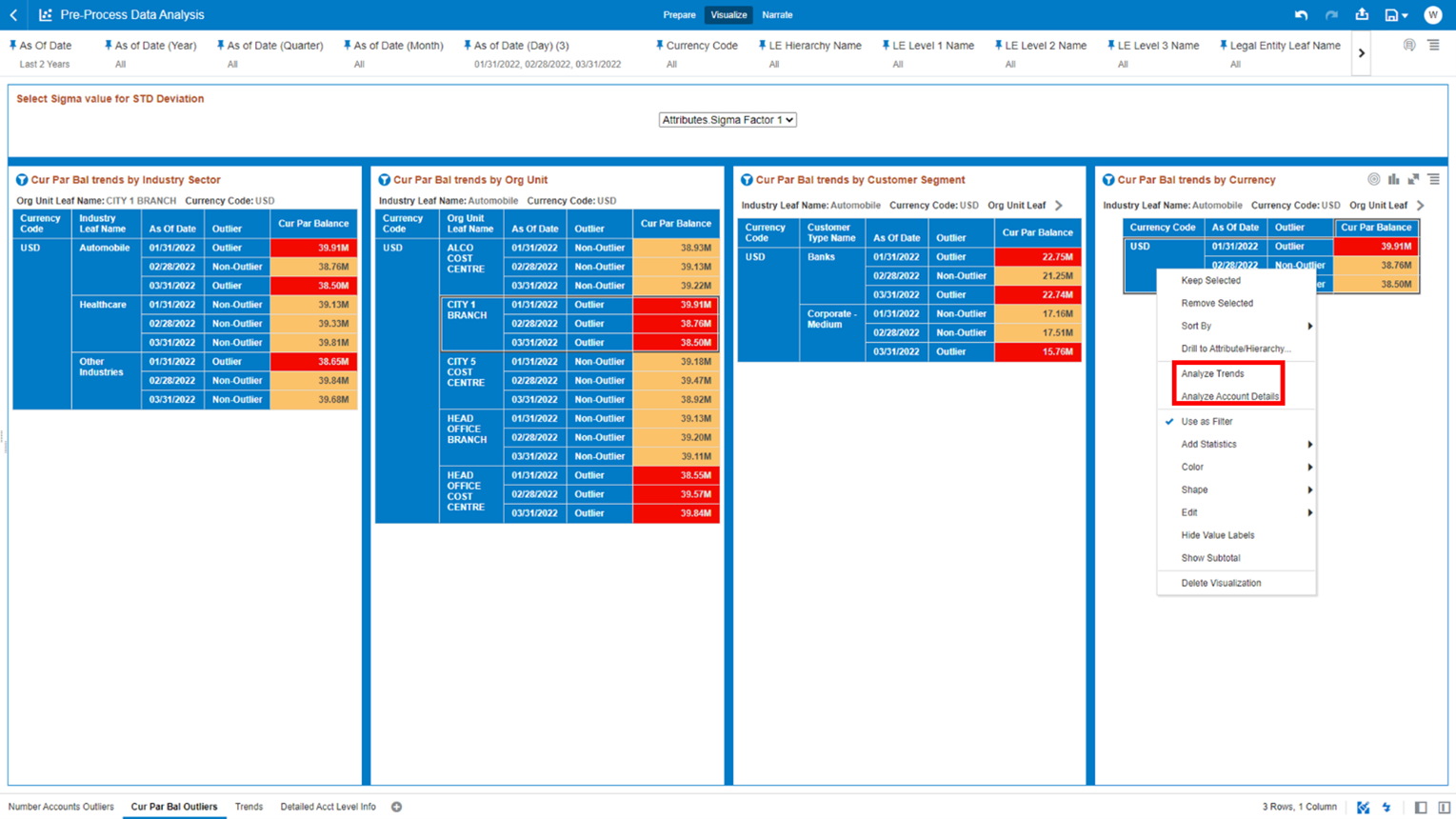7.1.6.1.3.1 Use Case Flow for “Number Accounts Outliers” Analysis
You can refer this use case to best leverage the advanced analytics capabilities of the reports.
Starting from the canvas “Number Accounts Outliers” you can perform a series of actions as follows.
- Select your desired Sigma value on which the Outlier analysis will be generated.
Figure 7-120 Sigma Factor Selection for STD Deviation
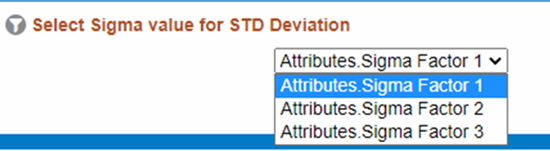
- Select the Outliers for any of the available Dimensions.
Figure 7-121 Outliers Selection
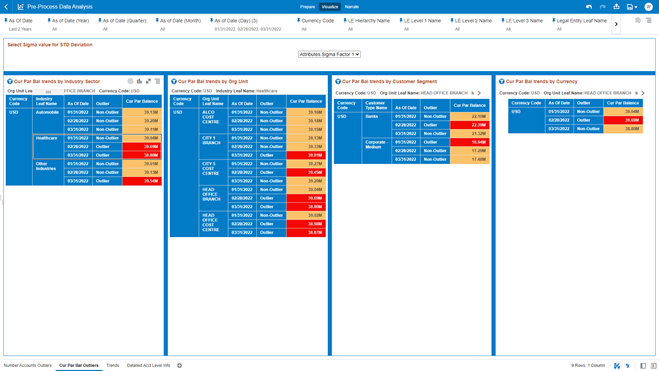
- Once you have selected a combination of Outliers and related Dimensions, you can use
the Data Actions to navigate to the other Report canvases or to the Process Results Data Analysis report.
Figure 7-122 Data Actions Navigation