6.3.9.3.3 Product Selection
In the Product Selection screen, you define the Folder, Filter Type, and Filter Name for the standard process.
Figure 6-129 Product Selection screen
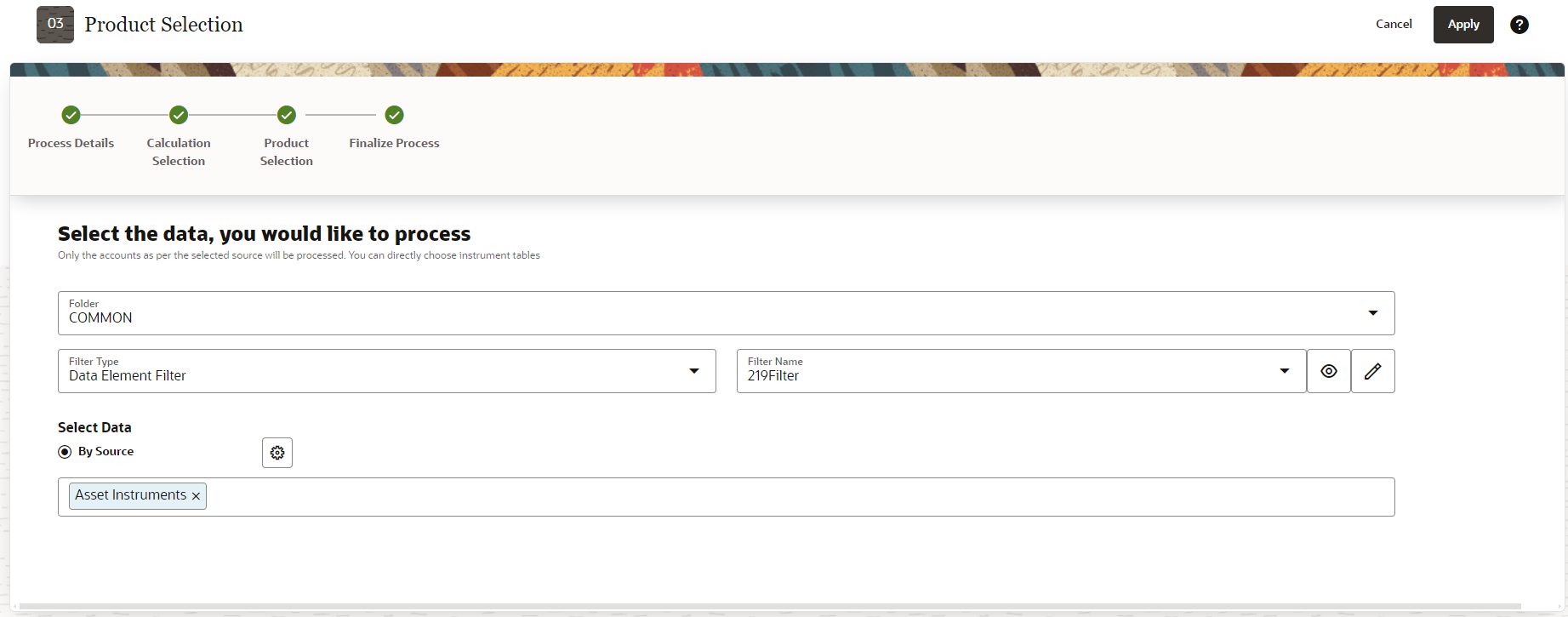
- Select the Folder, Filter Type, and Filter
Name.
The Filters field displays the View and Edit buttons.
- You can verify the existing Filters by clicking the View button. Click the Edit button if you want to modify the Filter condition.
- Click By Source under Select Data and
then click the Settings icon to display the Source table
Selection window.
Figure 6-130 Source Selection Window
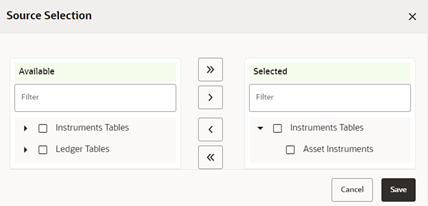
- Select the Source (Product) by expanding the Instrument Tables or Ledger Tables in the Available box and select the instrument table as source on which selected calculations need to be performed.
- Move the selected source table using the Move buttons to the Selected box.
- Click Save to come back to the Product Selection screen.
- Click Apply to navigate next to the next screen.