6.3.14.3.1 Search for Rate Report Templates
Search for a rate report template to perform any of the following tasks:
- Edit
- View
- Delete
- Copy
- Check Dependencies
Defining a Rate Report Templates is a prerequisite to perform any operation on the Template, like search.
To define a Rate Report Template, From the LHS menu, select Funds Transfer Pricing, select Rate Card, and then Rate Report Template to display the Rate Report Template screen.
Figure 6-174 Rate Report Template screen
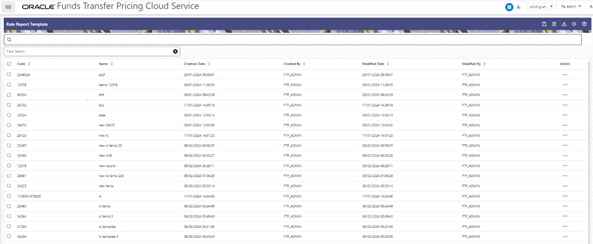
When you first navigate to the Rate Report Template, the Templates stored within your current default folder are presented in a summary table. The Rate Report Template summary screen displays a Search pane and a summary pane.
The title bar of the summary page provides several actions for the user. They are:
- Add: Click Add icon to build a new Replicating Portfolio.
- Multiple Delete: Enables you to select and delete one or multiple rules in the table simultaneously.
- Download: Click to download the displayed information in the summary table in .xls format.
- Refresh: Click the Refresh button to refresh the summary Page.
- Help: Click the Help icon to view the Rate Report Template help page.
On the summary page, enter your search criteria in the search box and click Search. The Rate Report Template definitions meeting your search criteria are displayed.