- Propagation Patterns User Guide
- Propagation Patterns
- Defining the Propagation Pattern
1.1 Defining the Propagation Pattern
To define the Propagation Pattern:
- From the LHS menu, select Funds Transfer Pricing, select
Maintenance, and then select Propagation
Patterns to display the Propagation Patterns Page.
Figure 1-3 Propagation Patterns
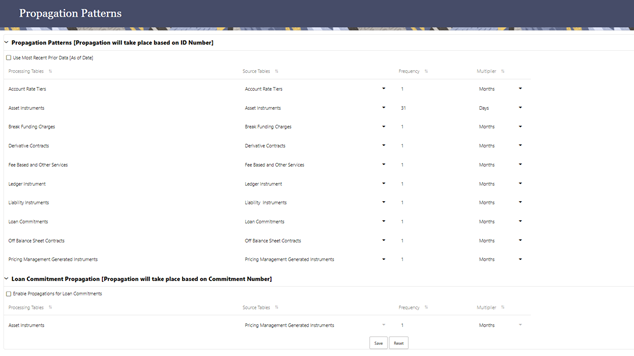 The Propagation Patterns Screen displays two sections on the Screen based on if the account is a commitment or not (regular account)
The Propagation Patterns Screen displays two sections on the Screen based on if the account is a commitment or not (regular account) - Enter or select the following:
- Use Most Recent Prior Data [As of Date]: If Use
Most Recent Prior Date option is not on, then As-of-Date – Lookback term
is calculated.
If Use Most Recent Prior Date option is on, the nearest prior As-of-Date available in the instrument record is used for calculation. The Lookback term from the Propagation UI is ignored.
- Processing Table: Instrument tables that are enabled for Transfer Pricing or Add-On Rate Processing. These Tables are sorted alphabetically.
- Source Table: Tables that are referenced to obtain the previously calculated Transfer Rates or Add-On Rates.
- Frequency: A numeric value multiplied with a Multiplier to calculate the Historical Lag reference date for rate Lookups.
- Multiplier: The unit value of the Frequency.
- Use Most Recent Prior Data [As of Date]: If Use
Most Recent Prior Date option is not on, then As-of-Date – Lookback term
is calculated.
- Select the Source Table that needs to be associated with each Processing
Table.
Note:
The Source Table for any Propagation Process can be either the same table (if you store multiple periods of instrument data in the same Instrument table) or a separate table (if you store historical records in separate Instrument tables). - Specify the Historical Lag between the Processing and Source Tables.
- Select the Frequency.
- Select the Multiplier.
Note:
The prior period Source data for each Source Table is defined in relation to the current As-of-Date. For instance, if you transfer price monthly, you should specify the historical lag between the Processing and Source Tables as one month.Note:
Alternatively, select the “Use Nearest Prior Date" option to have the system automatically determine the prior date. - Click Save.The Propagation Pattern assumptions that you have defined, are saved.
- Click Reset to restore default values. This selection will set the Processing and Source Tables equal to each other and will set the Term and Frequency equal to 1 Month, for all rows.