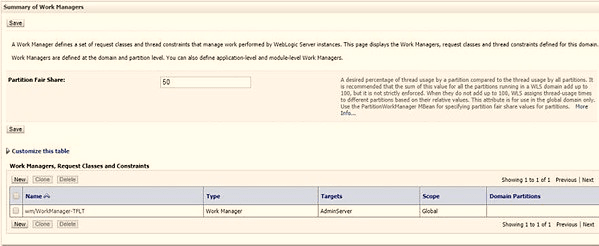Create Workmanager
A Workmanager is used to re-trigger failed messages. To create a Workmanager, follow these steps:
- The Name field must have the value wm/WorkManager-TFLT
- The Type field must have the value Work Manager.
- The Targets field must have the value AdminServer
- The Scope field must have the value Global
- The Stuck Thread Action field must have the value Ignore stuck threads Click Save.
Figure 7-42 WorkManager Screen 1
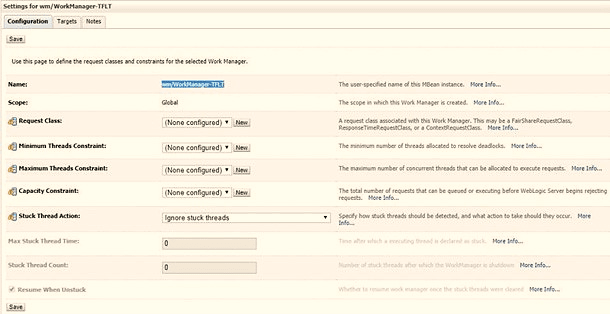
Figure 7-43 Workmanager Screen 2