Audit Trail Report
You can use Audit Trail Report to view details of the user's activities such as Login, Add Action, Status of the Action, and the Machine Name.
To generate an Audit Trail Report, follow these steps:
- Login to PBSM Admin Console.
- Go to System Configuration tab, and click Audit Trail Report
tile.
The Audit Trail Report page is displayed.
Figure 2-5 Audit Trail Report
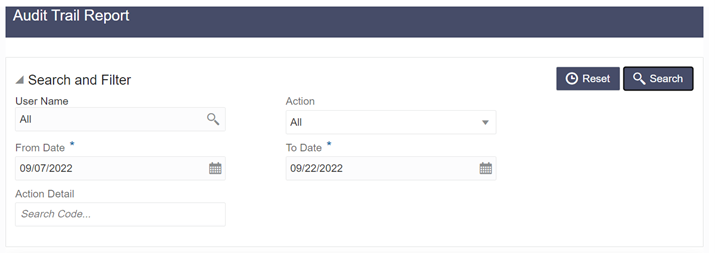
- Enter the following values and click Search to generate the Audit Trail Report for
all users or a specific user.
Table 2-3 Audit Trail Report Filters
Field Description User Name Enter or Search for a user name to view the report for the selected user. Action Select the Action from the actions. to generate a report for a specific action. From Date Select the start date for the report. To Date Select the end date for the report. Action Detail Enter the string to search and filter the audit trail report for a specific action. Figure 2-6 OAUTH Creds Page
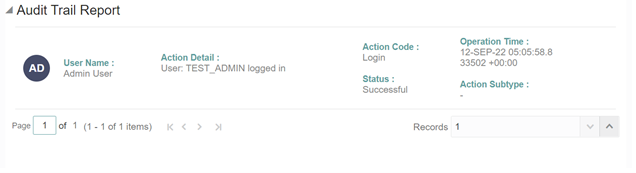
Table 2-4 Audit Trail Report Details
Field Description User Name The user name selected in the User Name filter field. Action Details The action selected in the Action Detail filter field. Action Code The type of action performed by the user. Status The status of the action performed. The values are Successful or Failure. Action Subtype The sub type of the action. Operation Time The date and time of the action performed. - Click Reset to clear all values from the filter fields and enter new search criteria. The report filters are described in the following table: