Add Currency
To add a Currency, follow these steps:
- Navigate to Reference Data and select Currency.
- Click Add icon on Currency summary page. The Add Currency
page is displayed.
Figure 15-2 Add Currency Page
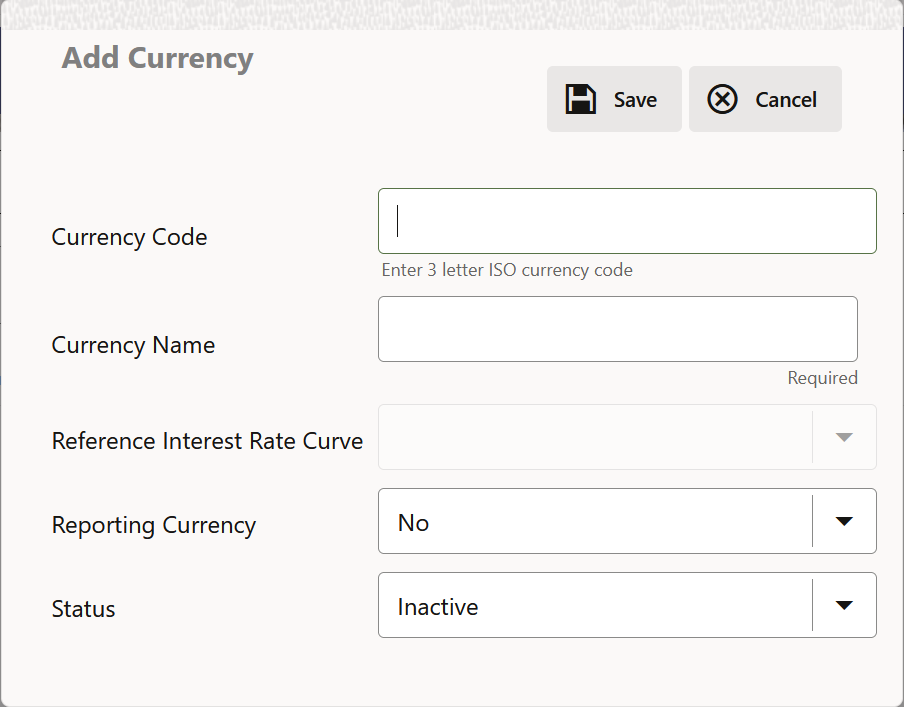
- Enter the following details:
Table 15-3 Adding a Currency – Fields and Descriptions
Fields Description Currency Code For seeded currencies, these are ISO Currency Codes. For user-defined currencies, these can be any pure character string (no numbers) up to a length of 3 characters. Currency Name For seeded currencies, these are ISO Currency Codes. For user-defined currencies, these can be any string up to a length of 40 characters. Reference Interest Rate Curve Reference Interest Rate Curve is the Interest Rate Curve with which currency is associated for exchange rate forecasting purposes. Define multiple yield curves each of which has the same Reference Currency, but a currency can only have one Reference Interest Rate Curve. Reporting Currency A reporting currency is an active currency to which balances in other currencies can be consolidated to facilitate reporting. Balances in reporting currencies can be, in turn, consolidated to the functional currency. For example, an American multinational bank might consolidate its holdings in Asian currencies to the Japanese yen (Reporting Currency) and its balances in European currencies to the Euro (Reporting Currency) after which it might consolidate these reporting currencies to the U.S. dollar (Functional Currency). Status The status of any currency can be either Active or Inactive. You must Activate a currency before doing the followings:
- Define that currency as a Reference Currency for an Interest Rate curve.
- Enter Exchange Rate data for a currency.
- Define Forecast Rates for that currency.
- Define any other business rule like Prepayment, Transfer Pricing for that currency.
Note:
- For the Oracle Financial Services Climate Change Analytics Cloud Service application, select ‘Yes’ for the Reporting Currency. This supports the Exchange Rate Conversion in the Currency Rate feature.
- The Reference Interest Rate Curve is not applicable for processing and analytical purposes in Oracle Financial Services Climate Change Analytics Cloud Service.
- Click Save.