Create an Account Classification Rule
Perform the following steps to create an Account Classification Rule:
- On the Account Classification Rule Summary page, click the Add
icon to open the Account Classification Rule Window.
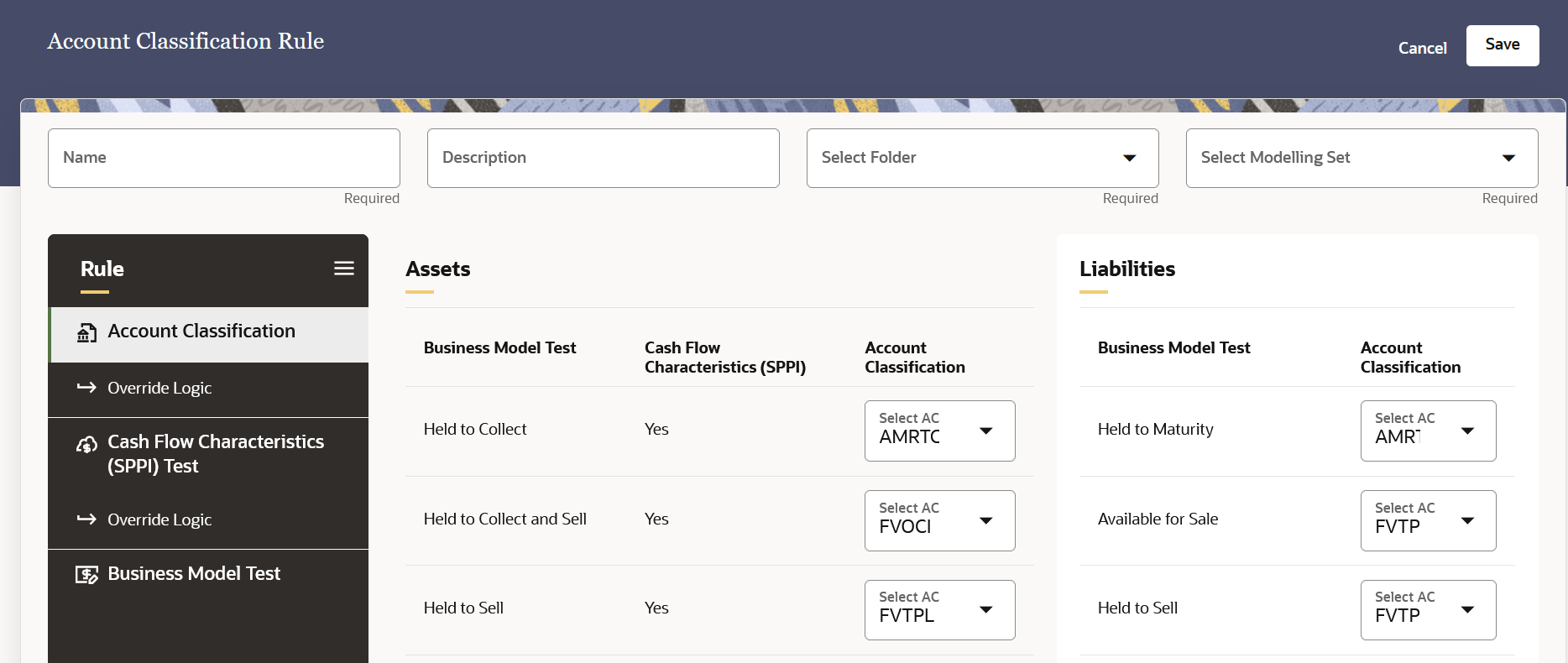
- Populate the Account Classification Rule form as tabulated:
Option Description Name Enter a name for the Account Classification Rule definition. This is a mandatory field.
Description Enter a description for the Account Classification Rule definition. Folder Select a folder from the drop-down list. This is a mandatory field.
Select Modelling Set Select a Modelling Set from the drop-down list. This is a mandatory field.
Toggle Click the Toggle icon on the Left-Hand-Side menu to expand or collapse the Rule pane. Account Classification In the Assets and Liabilities sections, select the Account Classification from the drop-down list for each Business Model Test. The available options in the Account Classification drop-down are: - Fair Value through other Comprehensive Income (FVOCI)
- Fair Value Through Profit for Loss (FVTPL)
- Amortized Cost (AMRTCOST)
Override Logic (Account Classification) Enable the Override Logic slider to configure the Account Classification: - Account Classification -
Select a value from the drop-down list. The available options
are:
- Fair Value through other Comprehensive Income (FVOCI)
- Fair Value Through Profit for Loss (FVTPL)
- Amortized Cost (AMRTCOST)
- Instrument Type - Select a
value from the drop-down list. The available options are:
- Fair Value through other Comprehensive Income (FVOCI)
- Fair Value Through Profit for Loss (FVTPL)
- Amortized Cost (AMRTCOST)
Cash Flow Characteristics (SPPI) Test Expand the list to configure the Cash Flow Characteristics: - SPPI Flag: Select either Yes or No from the drop-down list.
- Conditional Assumption-
Click the Set Conditional Assumption icon
to configure the Conditional Assumption:
- Select a customer type from the Customer Type drop-down list.
- Select either Yes or No from the SPPI Flag drop-down list.
- Click Apply
For each configured Cash Flow Characteristic of a product, the status is updated to Defined.
Click the Go To List View or Go To Tree View icon to toggle between different views.
Override Logic (Cash Flow Characteristics (SPPI) Test) Enable the Override Logic slider to configure the Rules: - Rule Selection - Click the slider to mark or unmark the rule selection for a Product Attribute.
- Conditions - Configure the
conditions for the following Product Attributes:
- Fixed Interest Rate: Interest Rate - Select a comparison symbol from the Select drop down list and enter a numeric value in the Value field.
- Floating Interest Rate: Float Spread - Select a comparison symbol from the Select drop down list and enter a numeric value in the Value field.
- Embedded Option Flag - Select either Yes or No
- Sub Prime Flag - Select either Yes or No
- Employee Account Flag - Select either Yes or No
- Benchmark Currency - Select US Dollar from the drop-down list.
- Amortization Type - Select an Amortization Type from the drop-down list. Multiple Amortization Types can be selected from this drop-down list
- Behaviour Pattern Type - This field is disabled and is populated by default.
Business Model Test Perform the following configurations:- Business Model Classification -
Select a Business Model Classification from the
drop-down-list:
- Held to Collect
- Held to Collect and Sell
- Held to Sell
- Held to Maturity
- Available for Sale
- Conditional Assumption-
Click the Set Conditional Assumption
icon to configure the Conditional Assumption:
- Select a customer type from the Customer Type drop-down list. Multiple customer types can be selected in this field.
- Select a business model classification from the Business Model Classification drop-down list.
- Expand the Customer Type list.
- Select the slider to enable or disable the Exposure For Sale Indicator
- Select a business model classification from the Business Model Classification drop-down list.
- Click Apply
For each configured Conditional Assumption of a product, the Conditional Assumption is updated to the selected Customer Type.
Click the Go To List View or Go To Tree View icon to toggle between different views.
- To discard all your changes and reset the values, click the Reset icon. This icon is available on the Cash Flow Characteristics (SPPI) Test and Business Model Test tabs on the LHS menu.
- Click Save.